Tracy Johnson: "Sorting the Music Test"
In each newsletter, we present a guest article from one of our MusicMaster ProTeam consultants. This month, Tracy Johnson of Tracy Johnson Media Group shares strategy on sorting the music library to fit the station's vision and win the most listener appeal. He also provides a Target Era Calculator you can download and use to find your station's ideal music essence.
It’s great to have music research that provides a map of what titles to play, but when it comes time to sort music into categories, it takes more than a spreadsheet with numbers. Programmers must have a strategic focus to make the music sort work for the station.
How can a programmer determine the depth of the library? Should it be deep or shallow? And should the primary focus be on narrowly defined genres or open them up to be wide? What is the best way to stretch music’s appeal and improve the chance of capturing more fans?
These are common – and difficult – questions for programmers. It’s not as simple as targeting broad demographics defined by the ratings services, such as 18-49 year old adults or, for some, 25-54 year old women. Within every demographic are thousands of nuances. That’s why stations must have a station vision. Without one, even the best tactical research (music test) can damage the brand.
Library Terms
First, let’s define a few simple terms that will help in the discussion of how to sort music:
Deep refers to a long music list, usually from fewer genres of music. With a deep playlist, individual song popularity is compromised as long as songs complement the image or essence desired. A deep list is usually a strategy for niche format with a smaller, passionate fan base.
Shallow refers to a short music list, skimming only the most popular songs. Shallow music lists draw from a broader range of music genres, seeking the titles that appeal to the broadest audience. It leads to a wider demographic appeal, but with a lower percentage of fans.
Narrow and Wide are references to the range of music genres the library spans. A narrow approach relies on very few music types. A wide approach spans a broad spectrum of music styles.
In determining the proper music library, a Deep and Wide approach is a recipe for disaster. So is Shallow and Narrow. The reasons should be obvious. The decision is between Deep/Narrow or Shallow/Wide. The art is determining how extreme the music is in those quadrants.
How to Sort Music Into Categories
Either approach (Narrow/Deep or Wide/Shallow) can attract listeners beyond the core demographic target. A winning station can shift on the spectrum at a given time, based on available music, the competitive market and other factors.
But every station should remain true to its musical essence, the essential specific target demographic that is defended at all costs. In other words, your station is should be either Shallow/Wide or Deep/Narrow. The fundamental question is to what degree.
The first criteria in sorting music is usually to identify the ratio of gold in the library.
Gold Library: Find the Sweet Spot
There are many factors to determine the proper mix of currents vs. recurrent vs. gold. That’s a strategic decision, and a topic for a different article. But let’s dig into finding which songs are most likely to complement the brand.
Let’s say the essential core target demographic of the station is 25-34 year old women. That sounds like a very narrow target, but even that narrow demographic has a broad range.
Consider:
In 2018, a 25 year old was someone who was born in 1993: Their musical sweet spot (ages 15-21) is from 2008-2012
In 2018 a 34 year old was born in 1984 Their musical sweet spot (ages 15-21) is from 1998-2002.
The range of music forming the tastes for this very focused target demo ranges from 1998-2012. 14 years! That’s broad, isn’t it? Playing songs from all of those years in a deep library, and it’s almost certain there will be unfamiliar titles to virtually all listeners.
And think of all the various trends music passed through in those years. Even a narrow demographic target has a wildly diverse range of music decisions. A wide library is going to sound schizophrenic.
Find The Common Ground
How can a program director appeal to them? By defining the common ground and further narrowing the target demographic.
First, shrink the demographic years to the center. Instead of 25-34, make it a five year range from the middle. That is 27-31. That makes the narrow target era birth years 1987 – 1991. Now the range of years for the gold library is more manageable. It’s from 2000 – 2009.
The more narrow the focus, the more narrow the range. It’s easy to tighten the range even further. To get to the quintessential core, consider 2003-2007 as the center.
This is where I’d focus the “essence” of the station. Evaluate each song through this essence filter. The further from the essence, the greater the risk. Therefore, the better those songs must test. Make sure songs outside this range fit the sound of the station perfectly.
Note: This doesn’t mean a station should actually play more songs from these years (though it could, depending on format and strategy). What it means is that the styles of music that defined pop culture in those years are the most appealing to your target. Those tastes tend to stay with us throughout our lives.
That sounds like a lot of math, doesn’t it? Fortunately, there’s a tool that does the math for you.
Download the Target Era Calculator. Enter a few numbers (year and target demographic ranges) and the calculator does the rest for you. It’s a great tool that will save time and headache.
Choosing Songs
Now it’s time to find songs that fit the library. When choosing library tracks and special programming, focus on the years that have the greatest appeal.
Expect songs from those years to test better. And any song from before the earliest range (2003 in our example) and after the latest (2008) should pass through a tighter filter.
Demand a higher test score from fringe years outside the quintessential core era to make it on your station. The further away from the center, the tighter the screen for airplay.
There are other considerations:
If you’re more concerned about appealing to a peripheral demographic (the older end of the 25-34 target), slant the model in that direction. Or, better yet, use specialty programming and weekend features to boost appeal without compromising the tightly focused target.
Strength of current music available in the format should have a direct impact on recurrent and gold selection. In a cycle with stronger current music, it’s okay to rely less on the library. Conversely, when new music is weaker, it becomes more important.
Music genre fit is important. When the sound and texture of the gold library is compatible with current music, it’s okay to play more older songs. When the styles don’t match, there are fewer songs to choose from. As a result, the library will be less dependable.
If your station is a narrow/deep format (usually in a niche), more unfamiliar titles is acceptable. In fact, it can be an advantage to fans of the format. But it’s even more important that those unfamiliar songs are a perfect genre and texture fit.
Finally, don’t set it and forget it. Revisit the target demo every year. Adjust your model by rerunning the Target Era Calculator to reflect the new, current reality.
This will keep the station fresh, and help avoid unintended demographic aging.
Conclusion
Having a clearly defined focus will set a tone for every department internally, and be much easier for listeners to know how to use the station. Listeners will know what the station stands for, and how to use it.
And in the process, something magical will happen. Other demographics will find start using the station more often because they, too, will understand what it’s for.
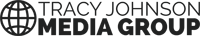 Want more advice like this?
Want more advice like this? Read more about Tracy and his services on our
ProTeam page or on Tracy's website:
TJohnsonMediaGroup.com. Or contact Tracy directly at (858) 472-3546 or Tracy@TJohnsonMediaGroup.com.