Tracy Johnson: "Four Ways To Celebrate New Music"
In each newsletter, we present a guest article from one of our MusicMaster ProTeam consultants. This month, Tracy Johnson of Tracy Johnson Media Group offers strategies to overcome the challenge of introducing new, unfamiliar and untested music to your audiences.
When adding a new hit song to the playlist – wait, it is a hit, right? If it’s not, don’t add it – consider how it can become a programming weapon as quickly as possible. There’s nothing that drives most listeners away faster than an unfamiliar song.
And perhaps even more important, if there’s a format competitor, is how can your station can win association to gain credit for that new hit? Yet many Contemporary Christian stations seem to bury the songs. If you’re going to play it, doesn’t it make sense to celebrate new music?
Often, programmers tip-toe into new music. We put new songs in categories that play infrequently, or just in certain time slots. They reason that new songs are unfamiliar, and unfamiliar songs test poorly compared to established hits.
This is true, of course.
However, as with most things, there’s an opposite argument. As a result of this programming tactic, new music a) stays unfamiliar longer, and b) fails to associate your brand with the song/artist.
Assuming the songs going on the air are all going to be hits, here’s another way to think about it:
Have confidence and program boldly.
A great new song is like a new boyfriend. Listeners can’t get enough of it. Give it to them frequently. Put it in hyper-drive rotation, playing at least as often as power currents. It may sound crazy to rotate a category with new songs this often, but this tactic helps claim credit for an important song or artist. Even more importantly, it will become familiar faster. And familiar songs are more valuable.
Once established, slot it into the appropriate category/rotation.
This also supports a new music image.
Four Ways To Celebrate New Music
It’s just as important to gain credit for playing new music than actually playing new music. Of course, actions must support the brand position. But image is critical and there are many ways to enhance the reputation for playing new songs.
Here are four ways to capitalize on it.
1. Promote as a Premiere
If it’s a popular artist, promote a “first listen” in other station features.
If there is a regular Trending feature, make the new song one of the stories, using the hook of the song as part of the news.
Be sure to promote when listeners can hear the whole song during the story.
Give them one or two exact times.
This may seem self-serving. Is the release of a new song really newsworthy? Well, yes it is. Listeners are interested in pop music. That’s one of the main reasons they tune in. Celebrate new music with information on the artists and songs that are new to the station.
2. Double Up
Remember the old days, when you couldn’t wait to hear that new song by a favorite artist? You couldn’t get enough.
As soon as that hot new Taylor Swift song ends on the radio, they’ll punch a button hoping to hear it again on another station. Or they’ll go to their phone to check it out online.
This is going to sound a bit strange, but it can be very effective to play a highly anticipated new song over and over. Don’t just play it once. Play it twice, back-to-back. This is how listeners experience music discovery on YouTube. They hear a great new song, and play it twice. Or more.
3. Play the Hook
If it’s a big artist, use the hook of the song as a tease for the full spin coming up later. This doubles impressions for playing the song and increases credit (with listeners) for the station.
Some of my clients go so far as to play a hot new song once an hour or every other hour for a few days, especially over a weekend. Between spins, they promote the next time the song will play and use the hook of the song to demonstrate it. This leverages more value from fewer actual plays.
4. New Music Alerts
When that new song comes out, send a new music alert to your email or text database. Let them know the song is out and that you are just as excited as they are.
Be sure to include exact times (down to the minute) the song will play in the next couple of days. Make it easy to get those tune in occasions.
This tactic is even more effective if alerts are sent to listeners based on the music taste of each individual. A smart database can help you target them based on preference.
For instance, you wouldn’t send a Drake fan the alert for a new Kelly Clarkson song…and vice-versa.
Conclusion
Some programmers are reluctant to play much new music at all. And for good reason. There’s risk in playing new, untested titles.
But new music doesn’t have to be a negative, if curated introduced and promoted properly. Remember, it has a lot more to do with marketing and branding than the actual number of new songs you play.
Playing more new songs won’t necessarily win an image for playing more new music. Usually it has much more to do with celebrating new music.
It’s more important to win the right songs and do it creatively.
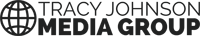 Want more advice like this?
Want more advice like this? Read more about Tracy and his services on our
ProTeam page or on Tracy's website:
TJohnsonMediaGroup.com. Or contact Tracy directly at (858) 472-3546 or Tracy@TJohnsonMediaGroup.com.