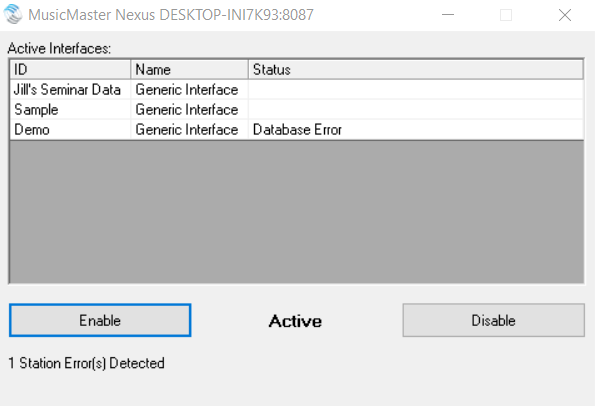MMServer
MMServer.exe launches the monitor that shows the active interfaces.
When launched, you’ll see the screen below. This screen has been purposely set up to show you what happens if you’d incorrectly listed any database in the INI file. Note the last line and the Status column indicating the error. You’ll also see a reference to this at the bottom of the screen. These messages indicate the database could not be initialized when Nexus was launched. You’ll want to close Nexus and review the name/path of the database(s) that caused the error(s).