"The Spoke Theory of Music Programming"
In each newsletter, we present a guest article from one of our MusicMaster ProTeam consultants. This month, Tracy Johnson of Tracy Johnson Media Group presents the "Spoke Theory" - or how to protect your weaker content with a careful clock pattern of power hits.

Every programmer knows what their strongest songs are, or at least they should.
They’re the big hits that listeners can’t get enough of. The turn-it-up songs.
These are the songs that guarantee a win in the button-punch test. That’s when
you punch buttons between several competitors to see who’s winning the song-to-song battle at that moment. It would be great if every song were a mega-hit.
But they’re not. So good programmers sprinkle them consistently through their
clocks. That’s called the spoke theory of music programming
Spokes hold wheels together and keep them spinning. Without spokes, a wheel
would spin out of control and eventually become distorted and useless. Think of
programming clocks as the wheel.
The spokes are the most valuable songs in the music library. If the spokes are
clustered on one side of the wheel, the wheel is unbalanced. And if power
category songs all fall in the same quarter hour or two, the clock isn’t balanced.
The spoke theory is key to consistent music programming and library
management. Using spokes (the biggest hits) to protect weaker songs allows
the luxury of a slightly larger music library with little compromise in overall
appeal.
This is particularly valuable for stations that use song platoons in recurrent or
gold categories.
How The Spoke Theory Uses The Best Songs
Using the best songs seems like obvious advice, huh? But there are never enough truly powerful songs with broad demographic appeal. So programming spokes gets a little tricky.
The goal is not to play nothing but power songs, but to use the power of those most valuable songs to strengthen the entire station.
Most programmers and music directors understand the importance of balance in music clocks. Spreading eras, tempos, textures, genres and categories through the hour provides a stable, dependable structure for the station. When a listener tunes in, they’re rewarded with the sound of what they expected. Adding spokes in the clock is another layer of balance.
Here’s how to set it up.
Start by defining the power categories of music. Make sure only big hit songs are in those categories. The best songs will have high scores, have high “favorite” scores and relatively modest burn.
Next, use our perfect song rotation calculator to figure out how many times per hour the category can be scheduled without repeating too much. Remember, the more popular a song, the more you can play it.
It may be necessary to tweak some of the songs in each category to make the math work.
Ideally, there will be enough songs to allow 7-8 clock positions per hour to be power category songs. This is the place to begin building clocks.
Place the power songs (spokes) at least every other song. Now you can rest assured that the station will never be more than one song away from playing a big hit.
With the Spoke Theory, there is always a strong testing song between secondary, less popular songs. and no matter when a listener tunes in, there’s a good chance to hear one of the most valuable songs.
Tweak The Talent
That’s a good start, but don’t stop there. It’s also important to support
the impact of weak content with the strongest, most popular and most mass appeal songs.
You’re probably thinking, “Yep, that’s why we always play a power coming out of a commercial break.” Obviously, this can be a good practice.
But there’s more to it. What about other tune-out elements? To a listener, promos are commercials for your station. Traffic reports, weather, and even contests can be negatives for many listeners.
And too much air personality chatter is a concern, too.
This isn’t to suggest those things are useless. Anyone who pays attention to the content on my site knows how I feel about it.
But here’s the thing: Any content that is outside of the listener’s primary reason for tuning in is potentially weak content. And weak content must be strengthened by supporting it on each side.
A personality’s goal is create “power” content, not secondary material. But face it. Some listeners are just tuning in for tunes. To them, all talk is a tune out. So protect those potential negatives with a spoke, just as you would a secondary track.
This also strengthens your brand because personalities will be more closely associated with the most popular, strongest songs.
Side note: It’s also a good idea to place a power out of your best talk content, especially if it spans a quarter hour. This could lead to more TSL!
Conclusion
The spoke theory makes clock construction slightly more complex, doesn’t it? But it’s really common sense.
There are a lot of variables that go into the fine points of clock construction. Start with the spokes and perfect rotations in the most valuable categories. That will make the rest much easier.
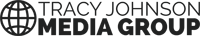 Want more advice like this?
Want more advice like this? Read more about Tracy and his services on our
ProTeam page or on Tracy's website:
TJohnsonMediaGroup.com. Or contact Tracy directly at (858) 472-3546 or Tracy@TJohnsonMediaGroup.com.