New Support Widget on MusicMaster Website
MusicMaster subscribers now have a brand new way to interact with our support team! Our online Support widget gives users the ability to create a new support ticket, check and respond to existing tickets, chat with our support team, and search our Knowledge Base for help.
Please note that International users can access their own Support interface via the ON AIR website by clicking here. The following information only applies to MusicMaster subscribers in North America (USA, Canada, Mexico).
To access the widget, login to the MusicMaster Support Center on our website by clicking Login on the main menu.
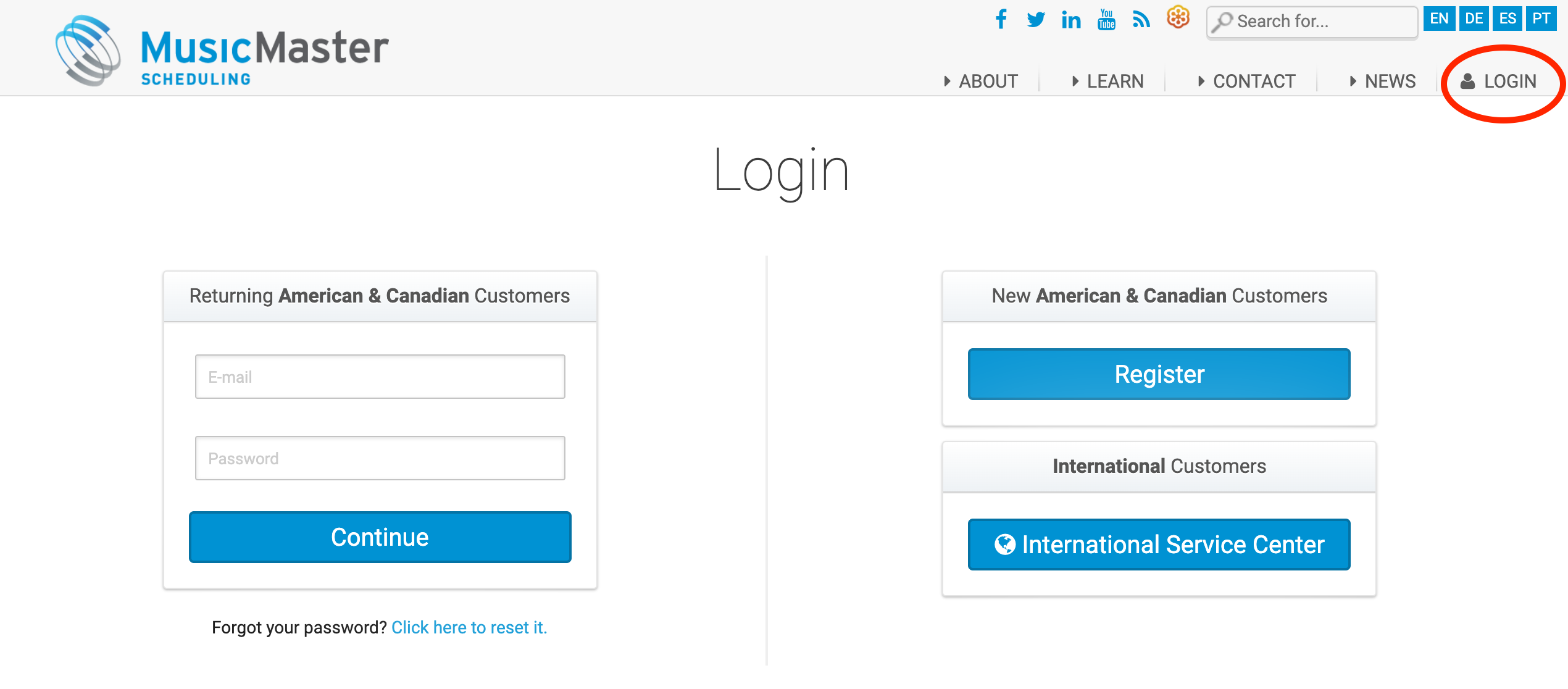
If you don't already have an account, you can create a new one here. We recommend you use your company email address, or whichever email address you've used to contact MusicMaster support in the past. That way you will be able to see the support tickets associated with your existing account. Note: If you are already logged in, you'll see the word Account in the main menu, and can click there to access the support center, as shown below.
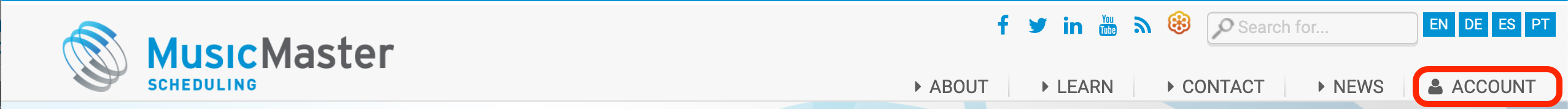
Once inside the Support Center, you can update your Station Information, view past orders (such as purchased support incidents), access downloads (like MusicMaster installers and interface tools), and find Support resources. Look for the question mark icon on the lower right of your screen to access the new support widget. (Note: Once you are logged in, you'll see this widget icon anywhere you go on our website).
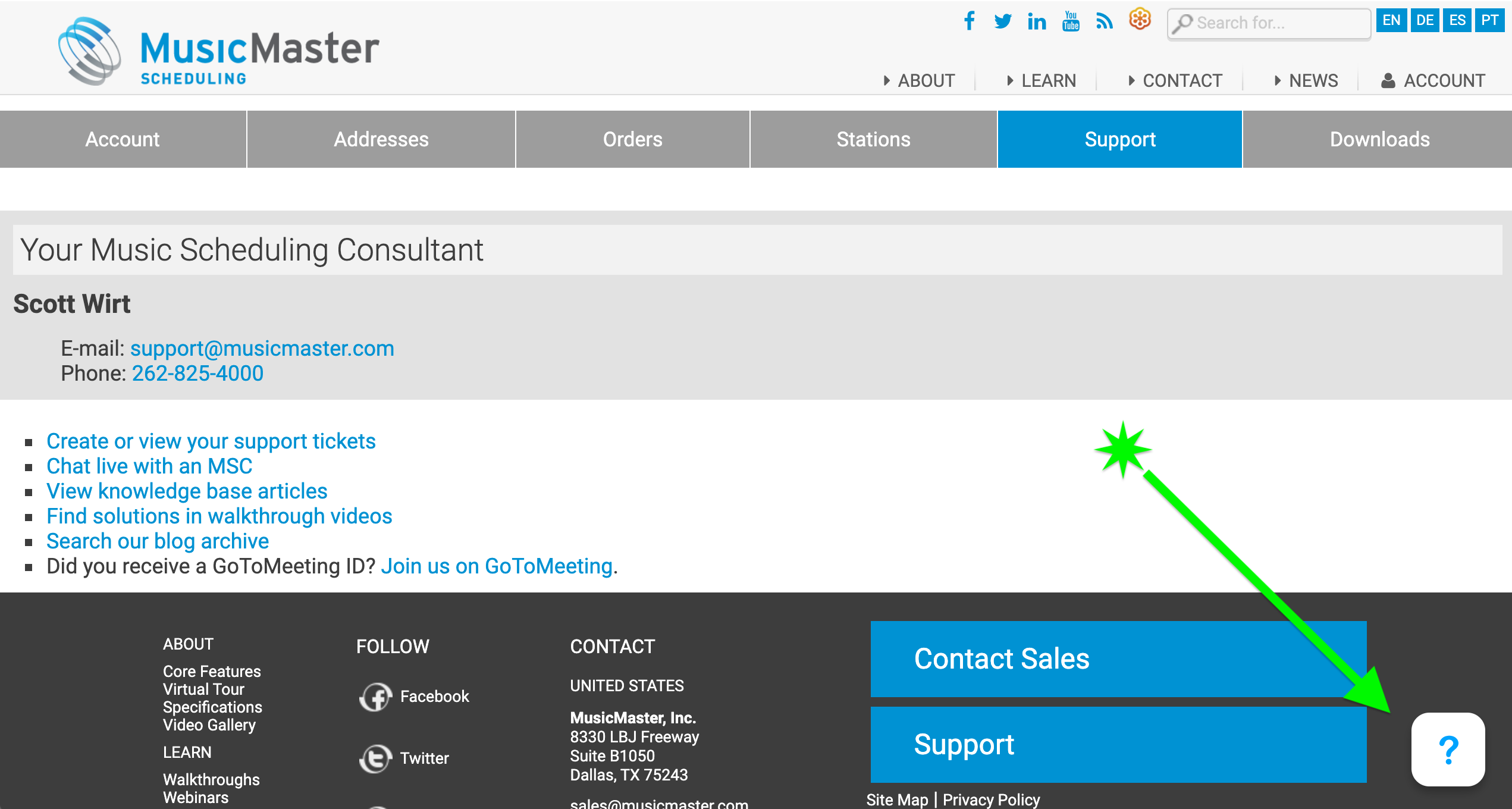
Click the question mark icon to open the support widget. You'll find four sections:
-
In the Home section, you can see quick access links, popular Knowledge Base articles and a search tool.
- The Tickets section will allow you to create a new ticket or access your existing tickets. You can reply to a conversation between you and your support rep, or attach files for transfer. Your name is automatically added, but you can also add an email address of anyone you'd like to be copied on the ticket.
- In the Knowledge Base, you can search for information that can help you troubleshoot issues or learn more about certain features and functions in MusicMaster.
- Finally, you can open up a Chat session with a MusicMaster agent. Our US agents will be available during normal business hours. If an agent isn't available, you can leave a message to create a new ticket, and we will contact you as soon as we are able.
As always, can also contact support via email to support@musicmaster.com or calling 262-825-4000. Any time you open a support ticket with MusicMaster, you will also get an email notification. You can reply to your ticket via that email, or through the widget.
Note: International MusicMaster clients should continue to access support here.