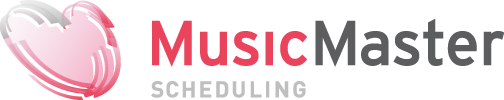MusicMaster Blog
Schedule Editor: Show/Hide Elements Publicado por Joseph Knapp en marzo 31st, 2010
By Paul Ziino
In an attempt to de-clutter your schedule editor, you can hide any number of things from the view simply by clicking the "Show/Hide Elements" icon (2nd from right in schedule editor).
On the Elements tab you can un-check any element types you do not wish to view. Hide your Lognotes, Scheduled Non-Music Songs, Hour Markers, and more.
The Toolbars tab allows you to select and un-select the Hour Selection bar, Instant Analysis, Results Bar, and the Test Results panel.
And the Categories tab allows you to hide any specific categories. You're only concerned about your currents? Hide everything else. Just remember to turn things back on when needed.
All hidden items are indicated by a red line in the schedule editor, just to let you know that something is there, you're just not seeing it.