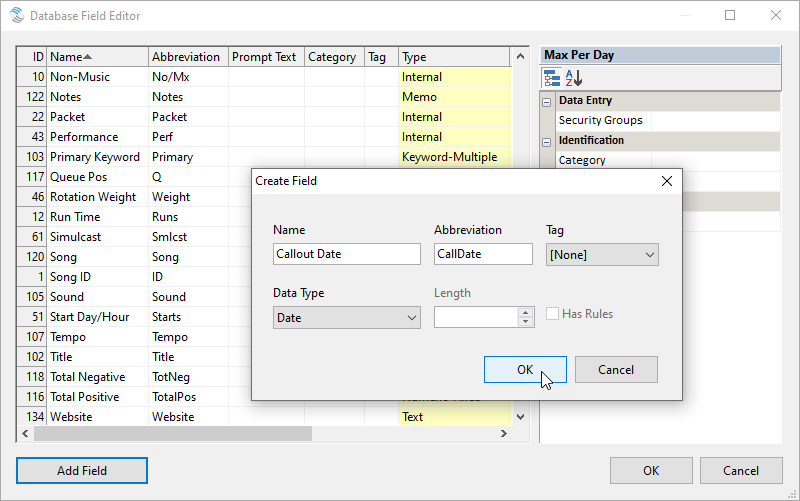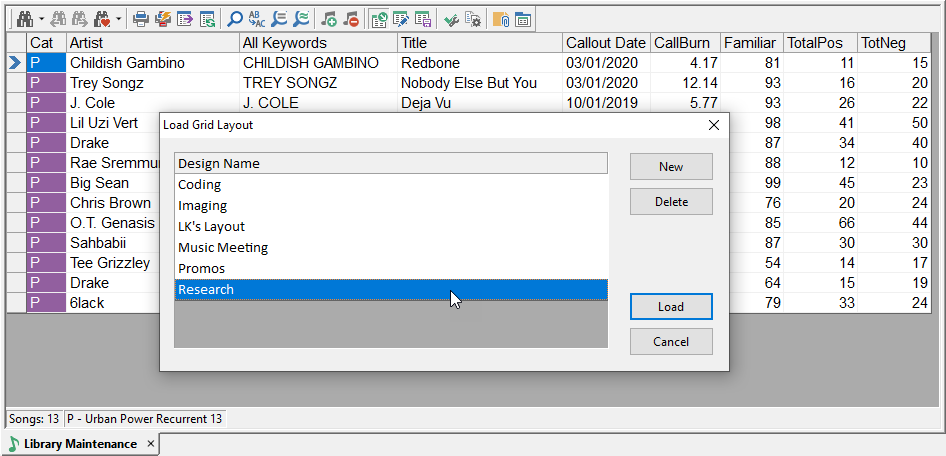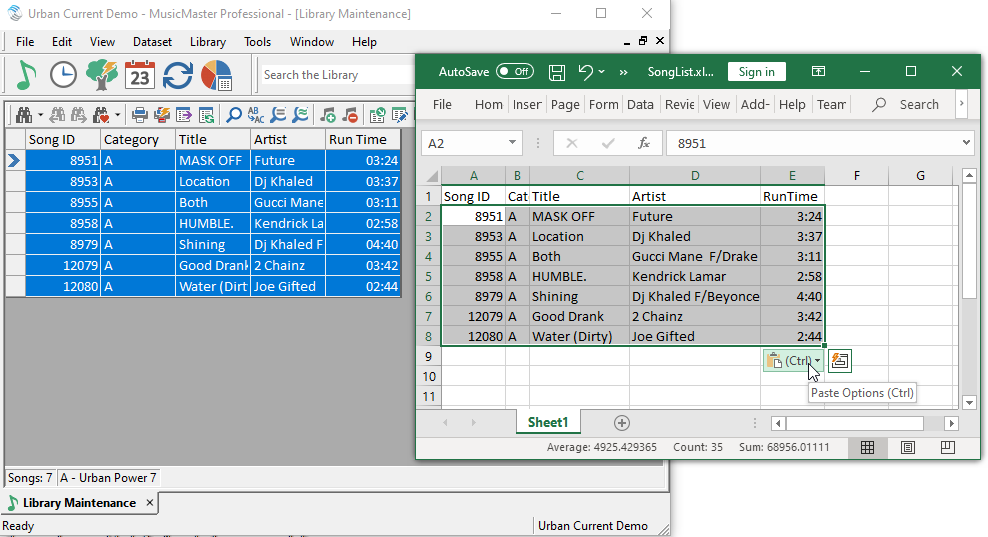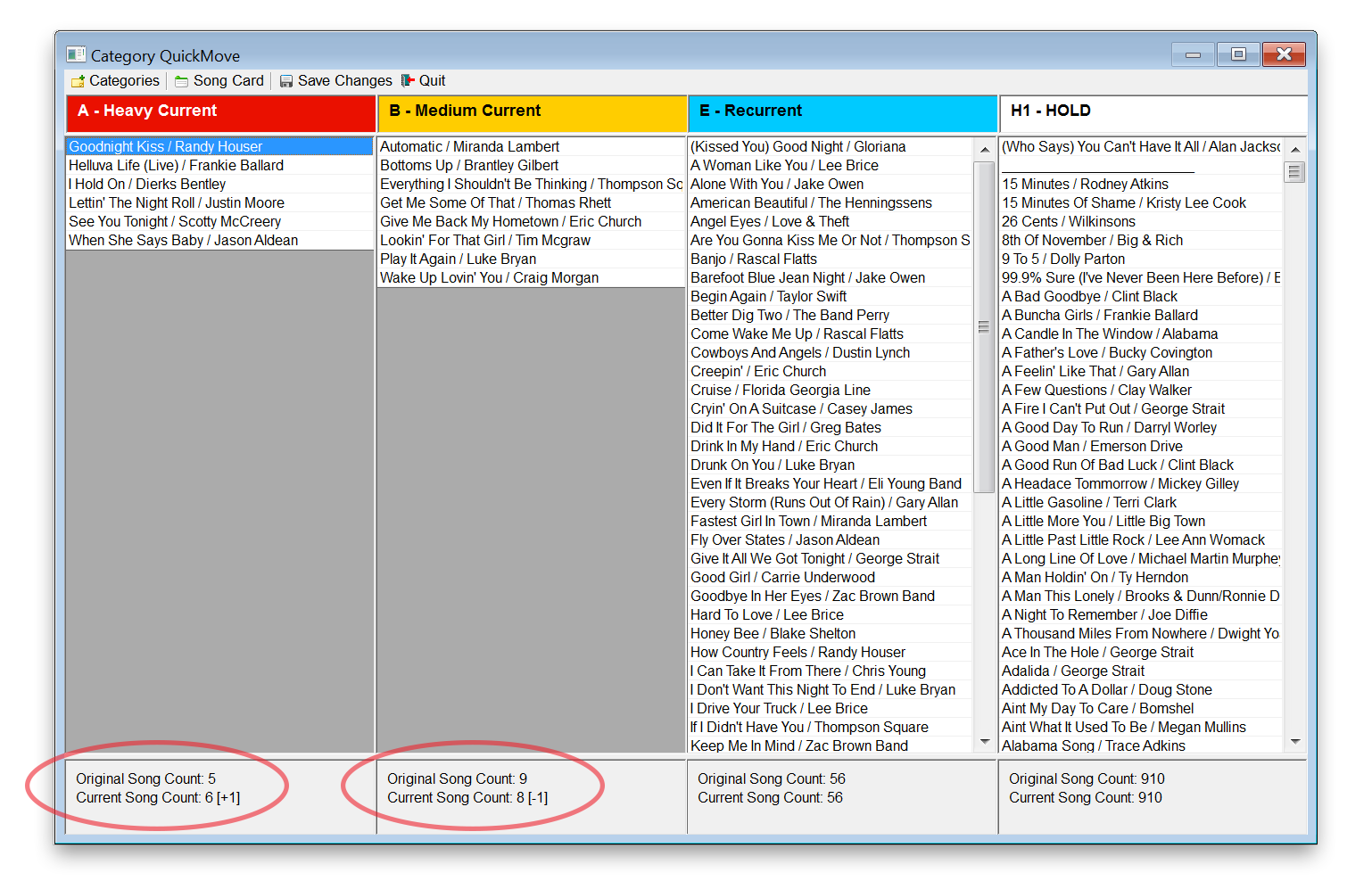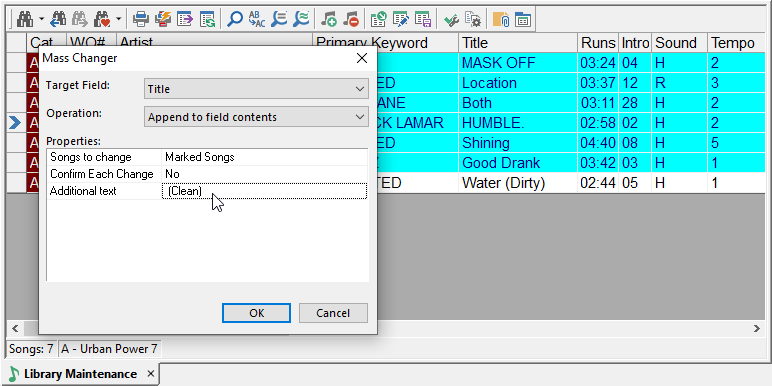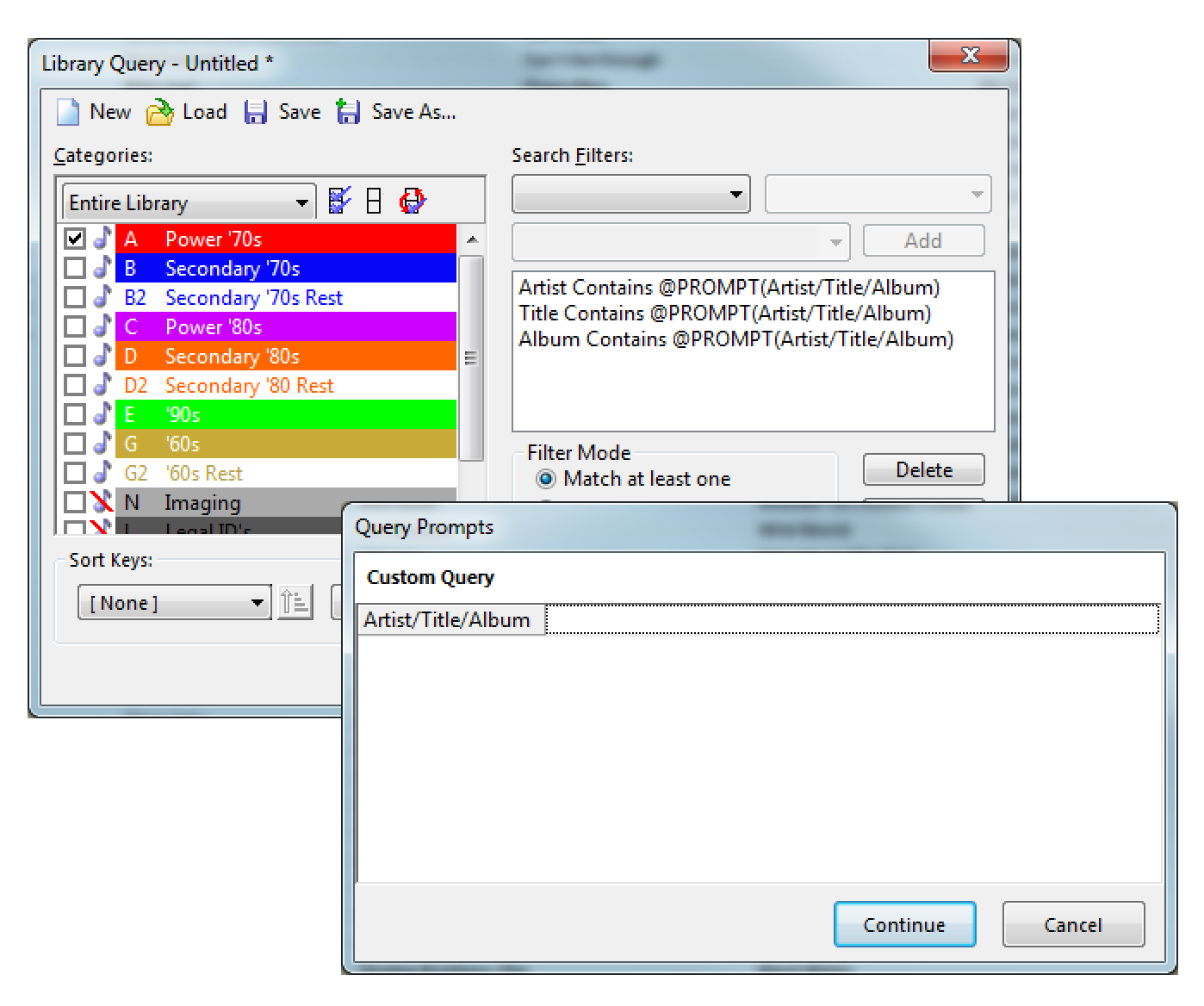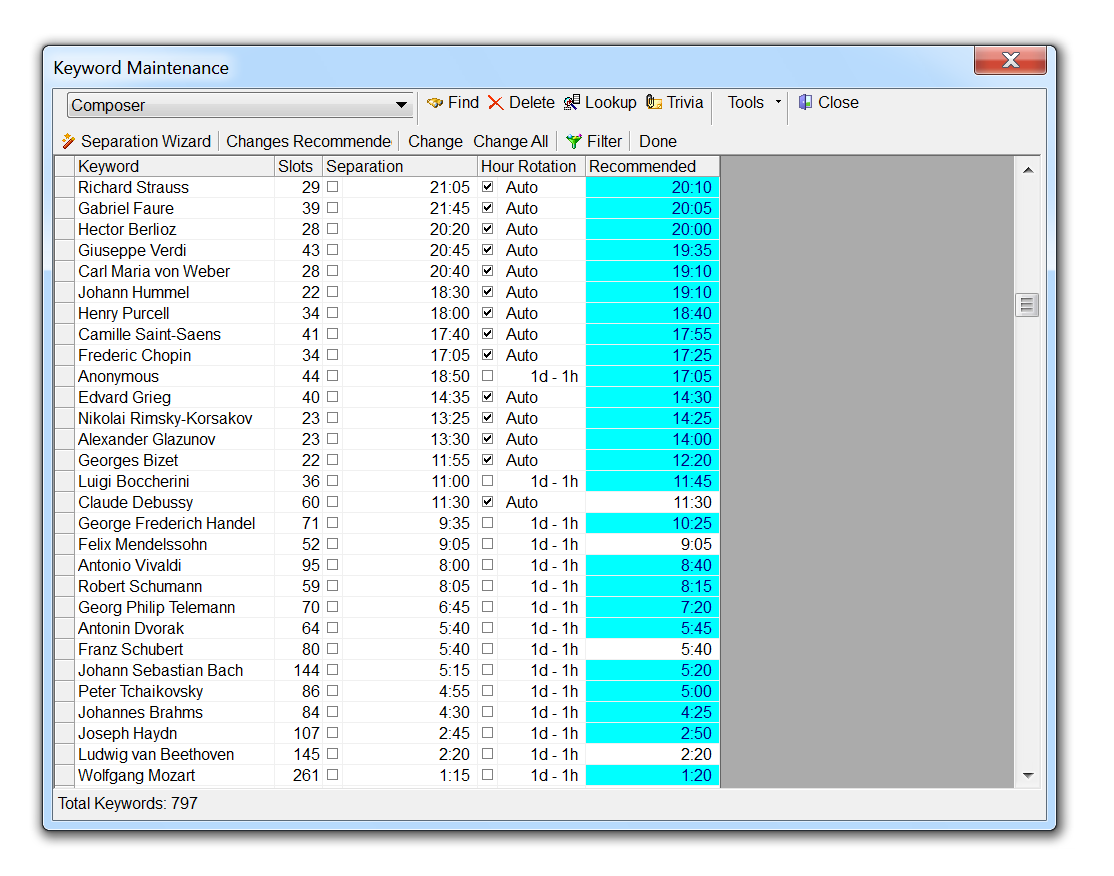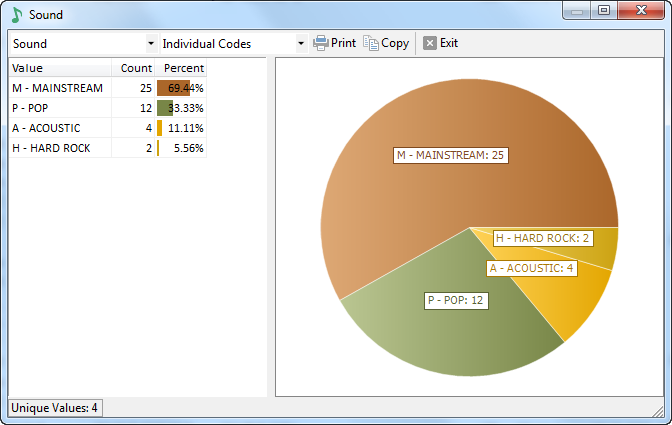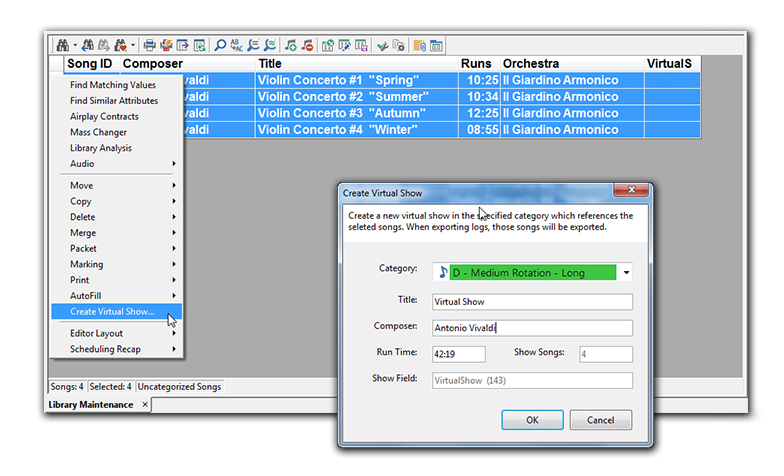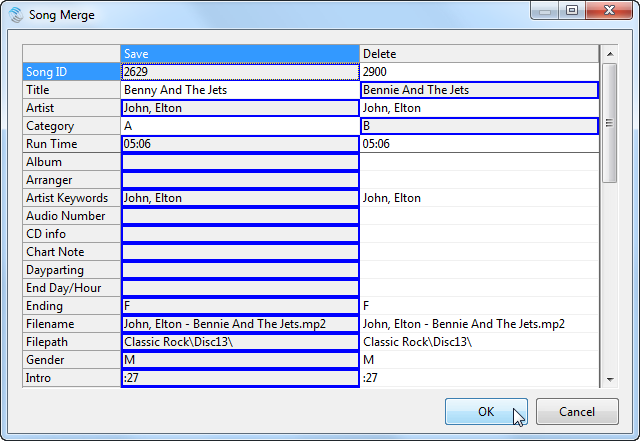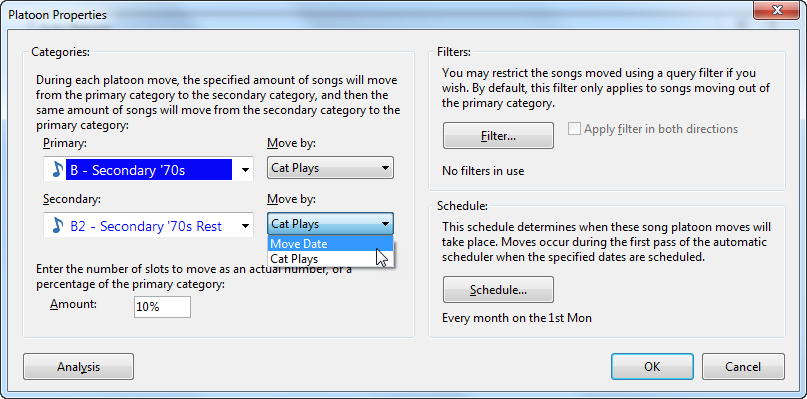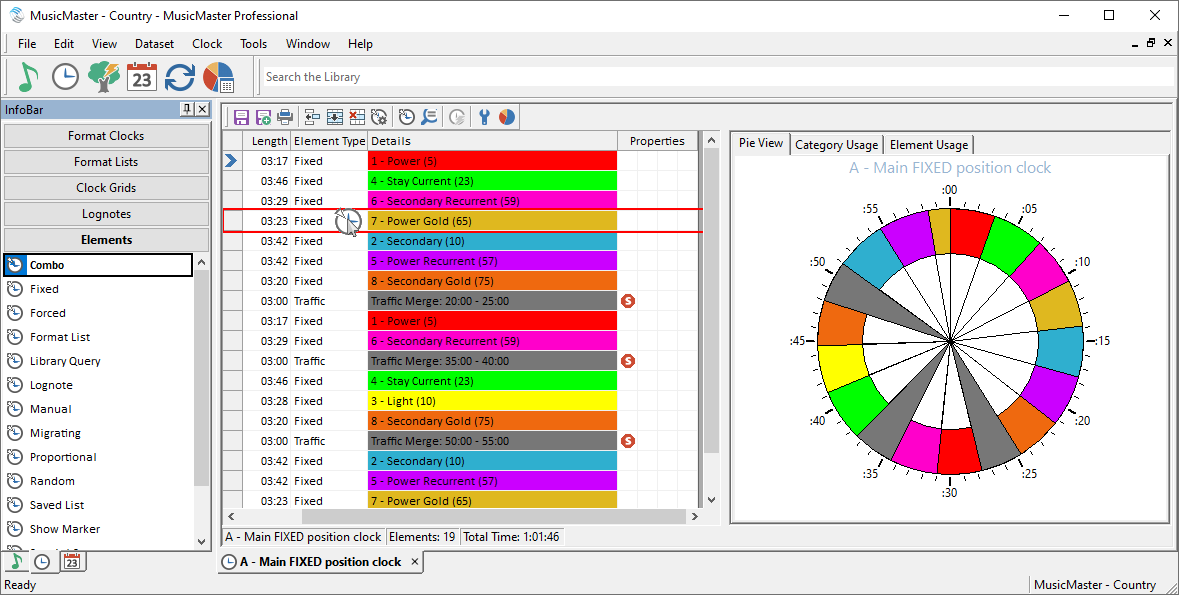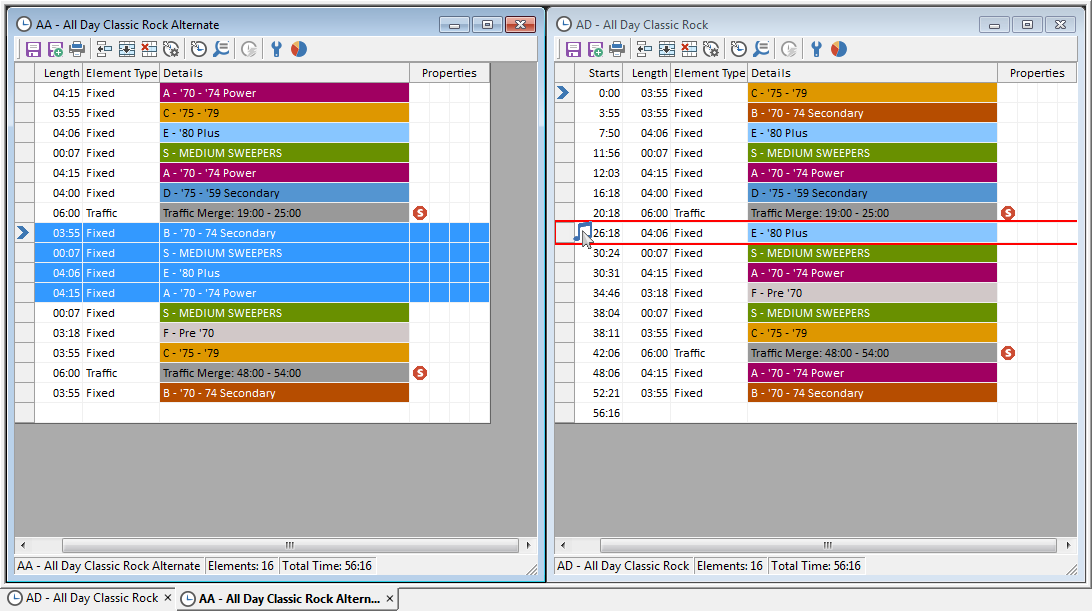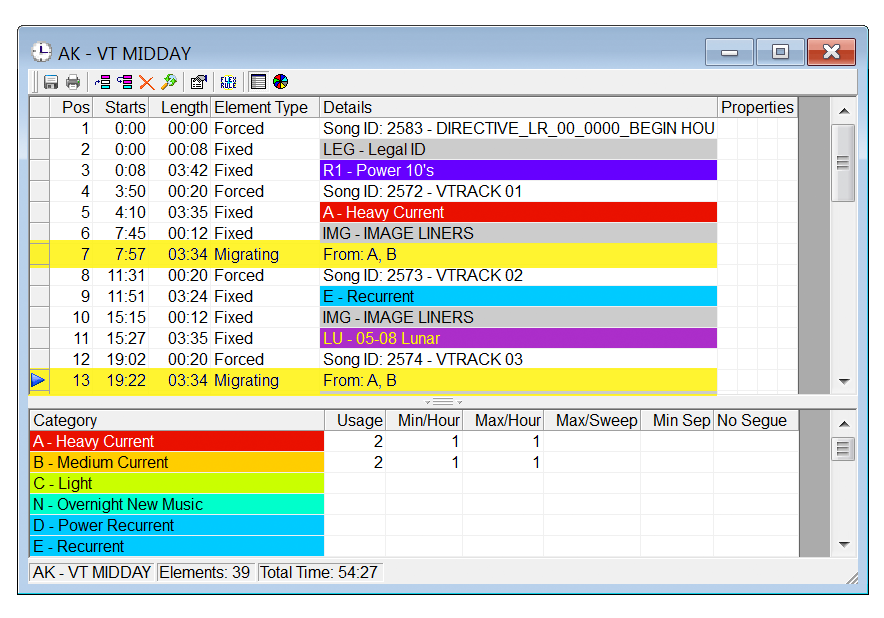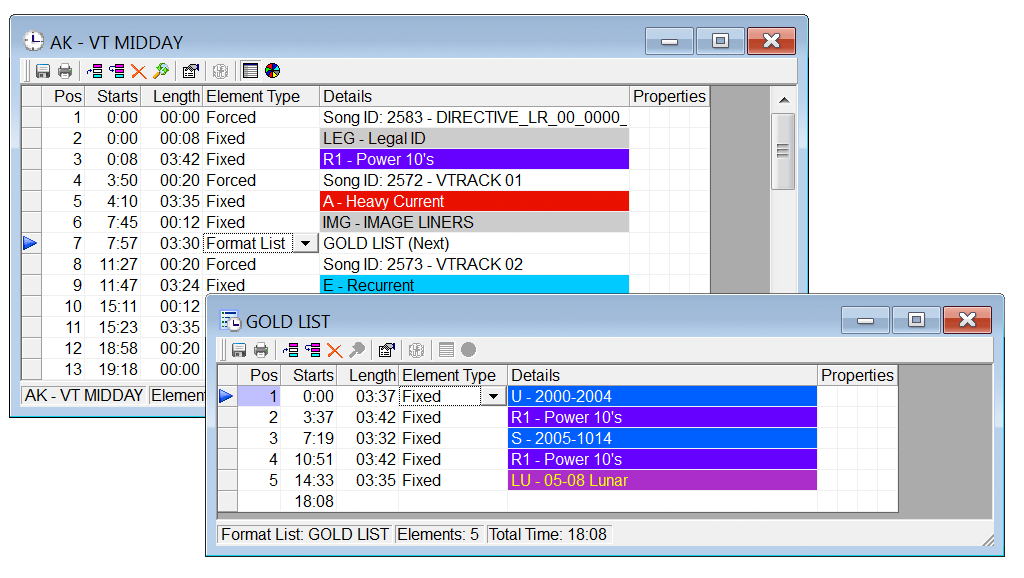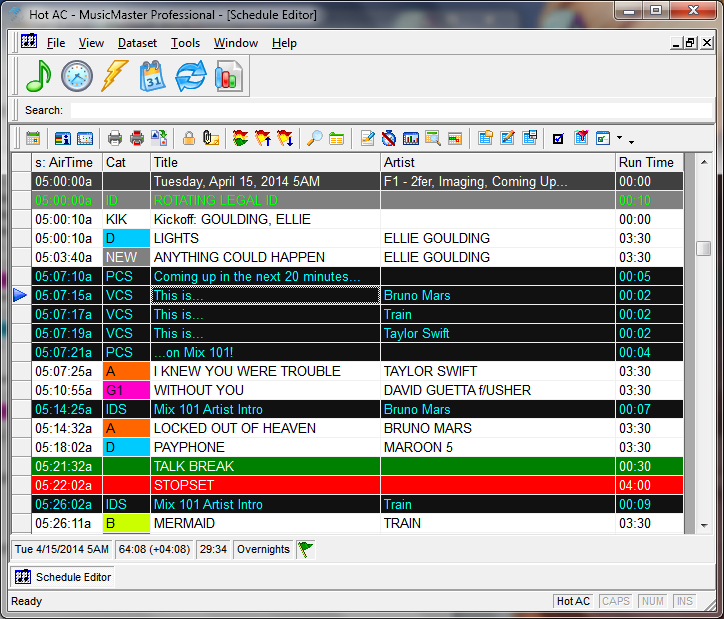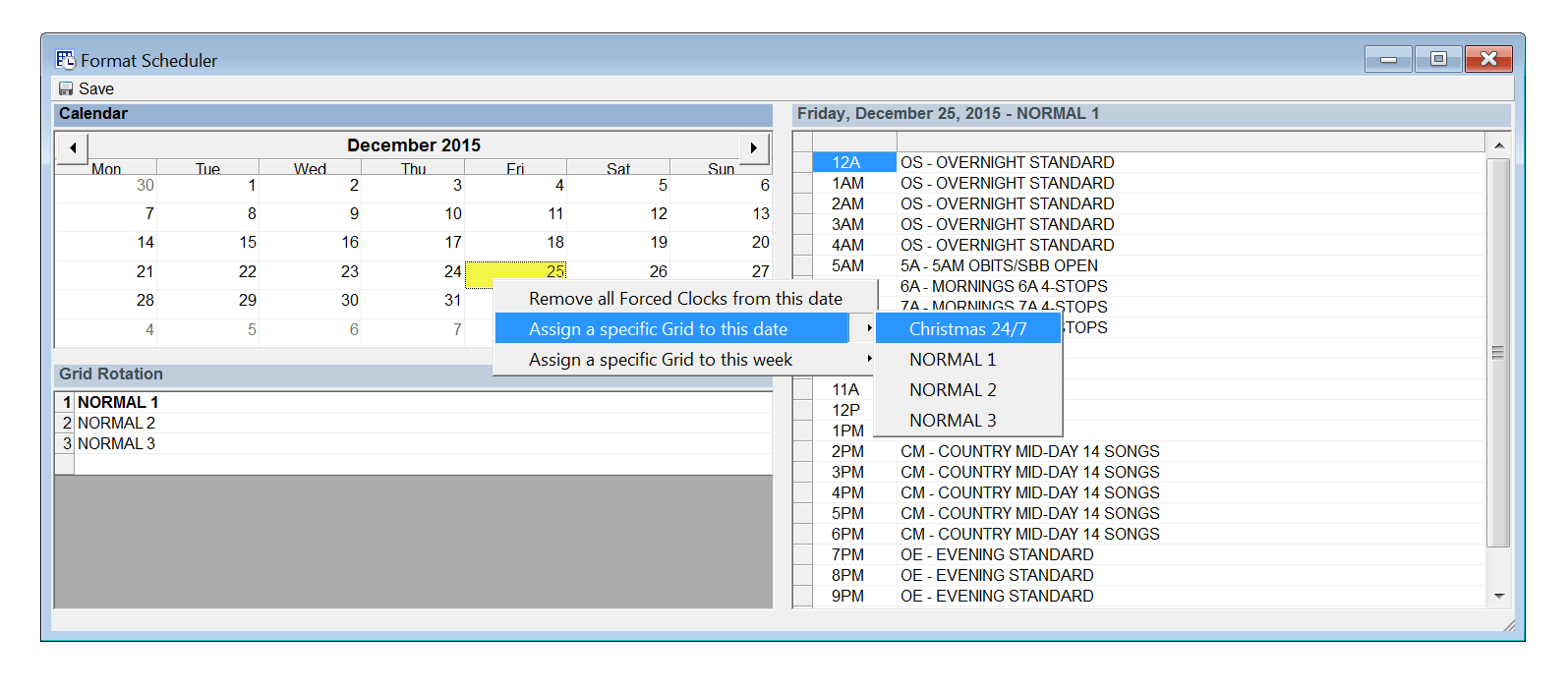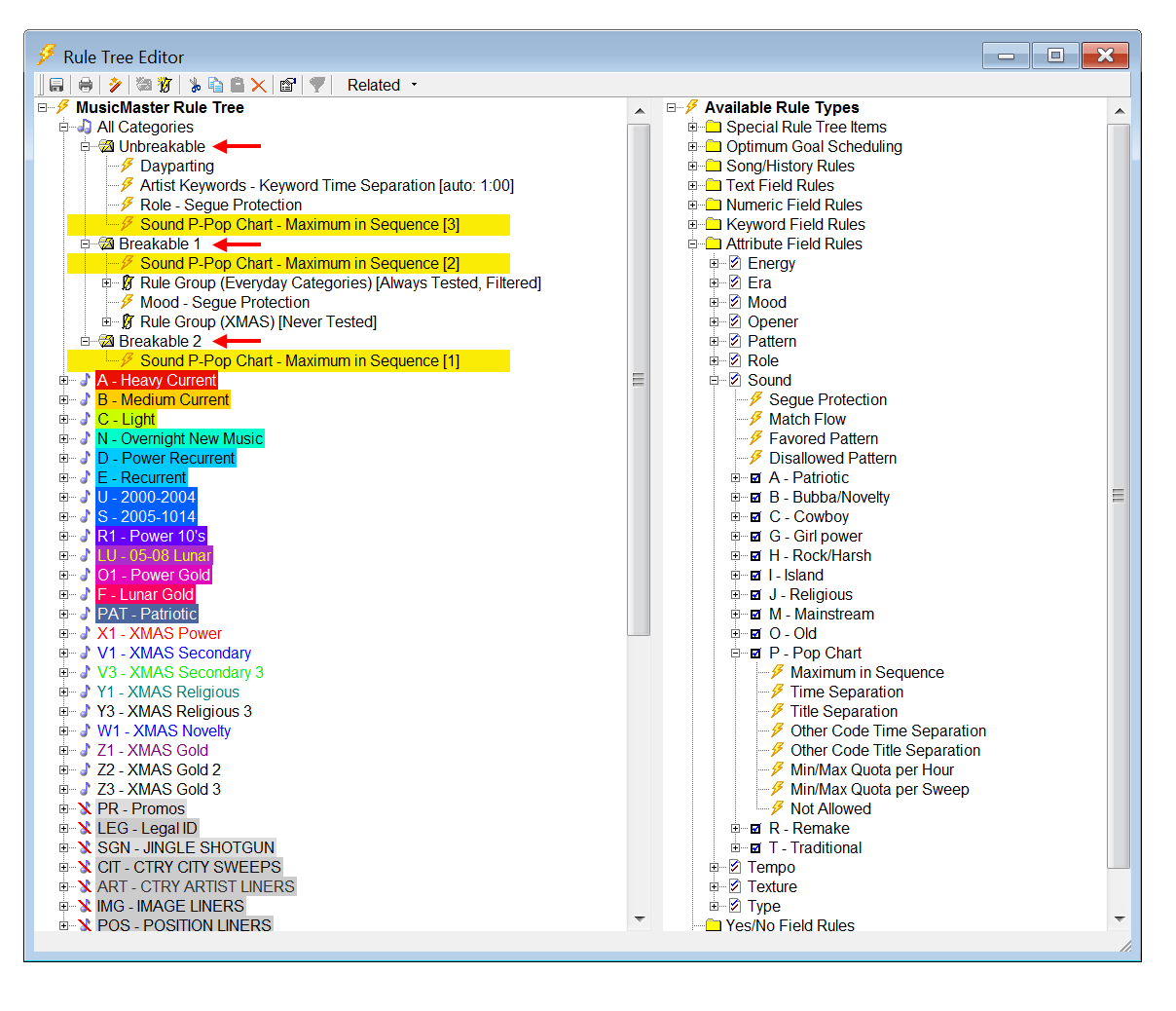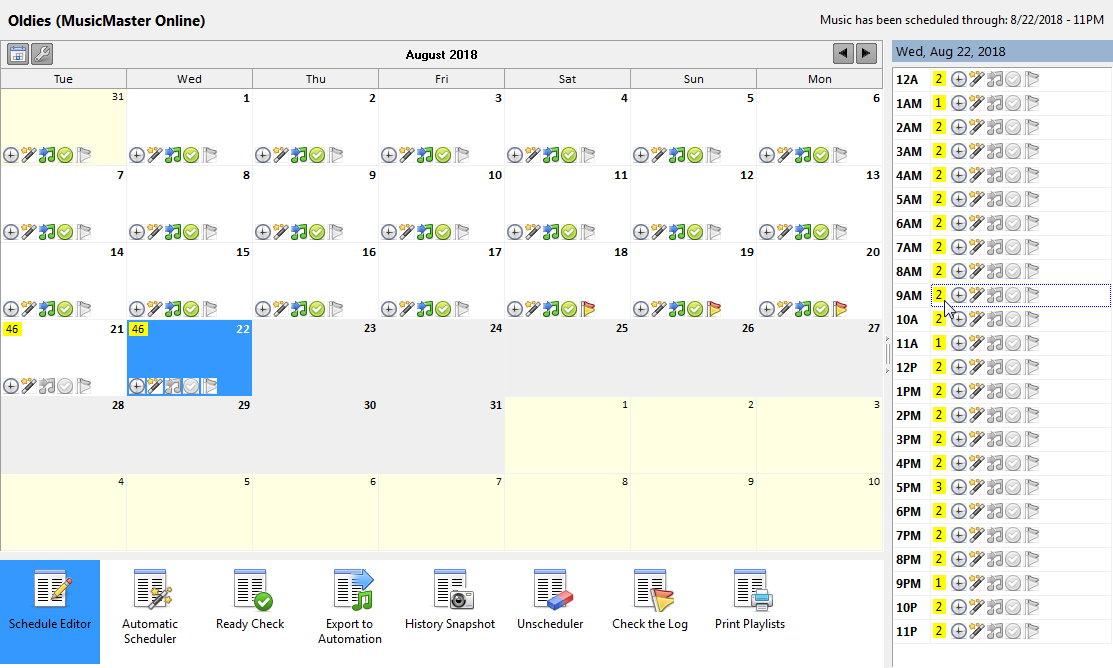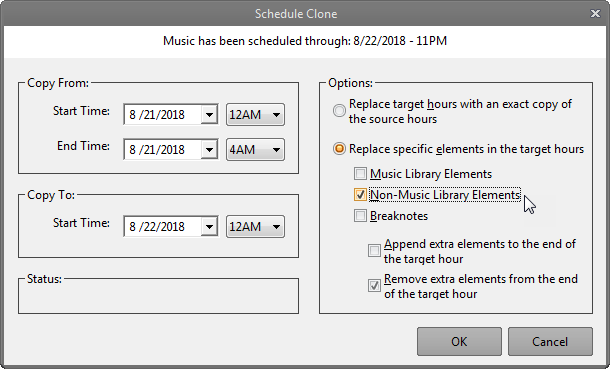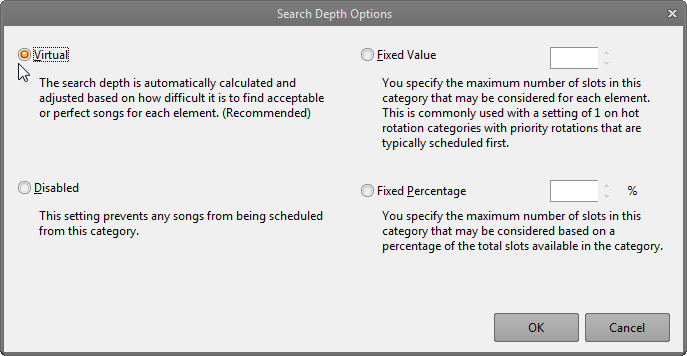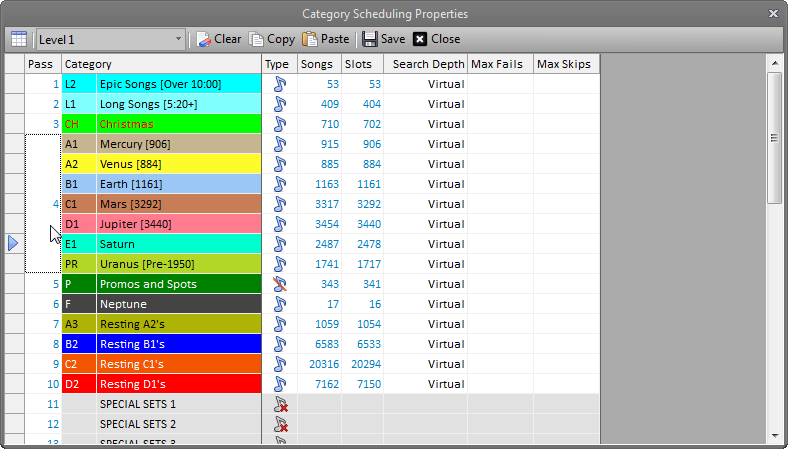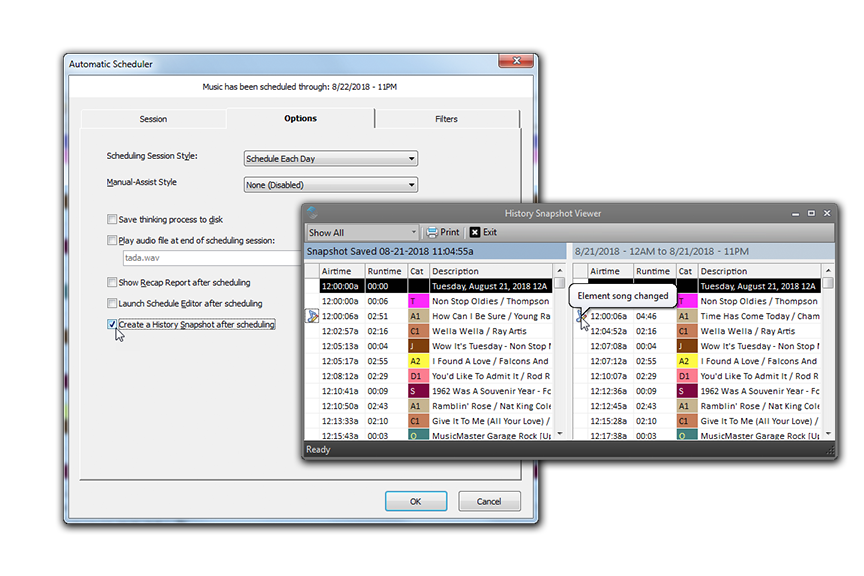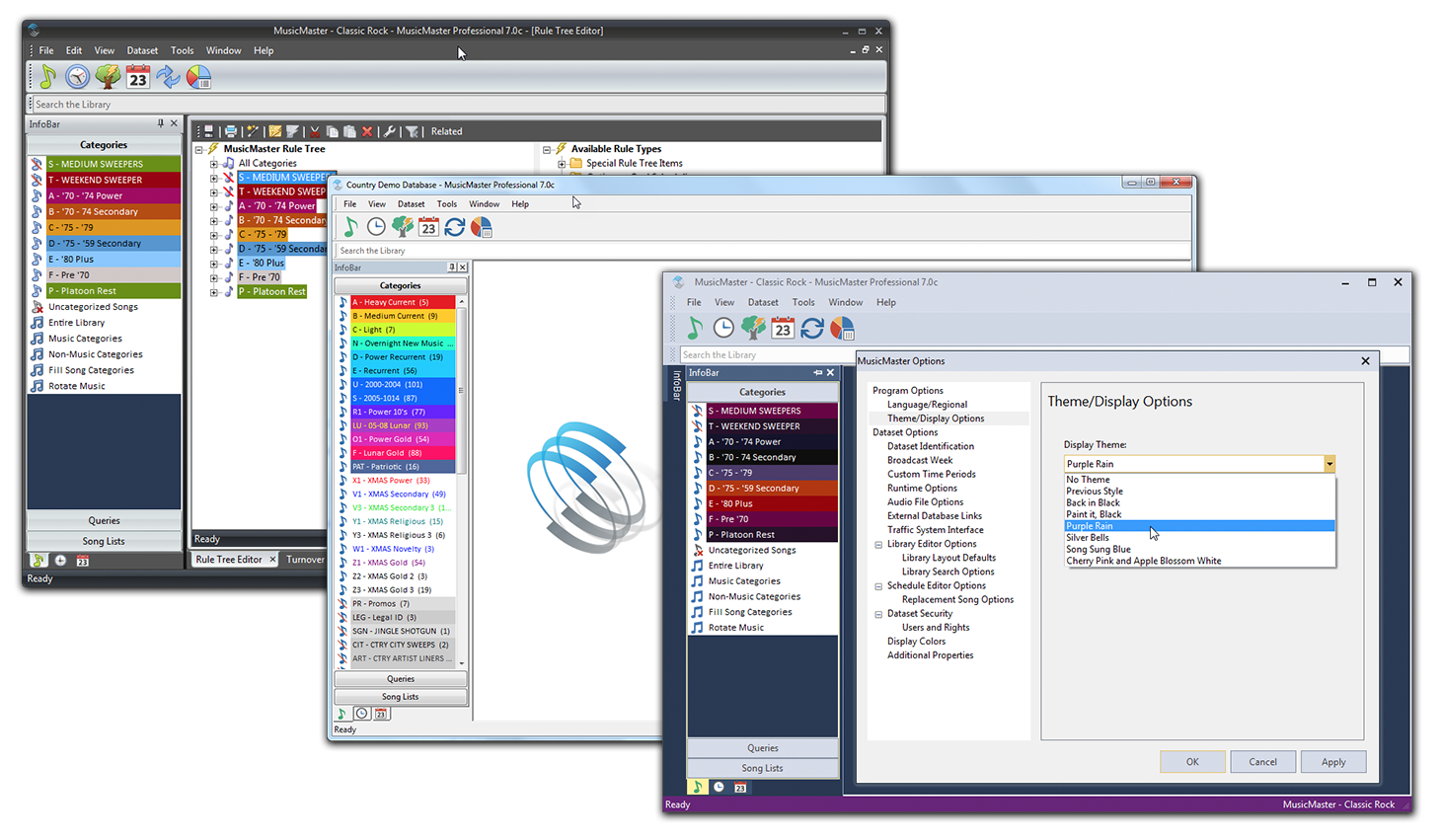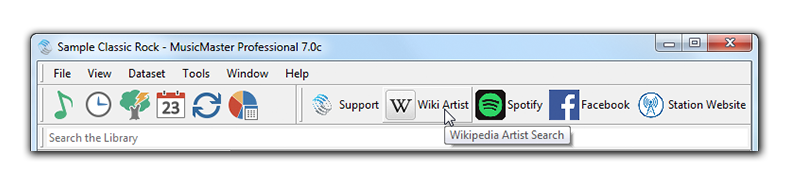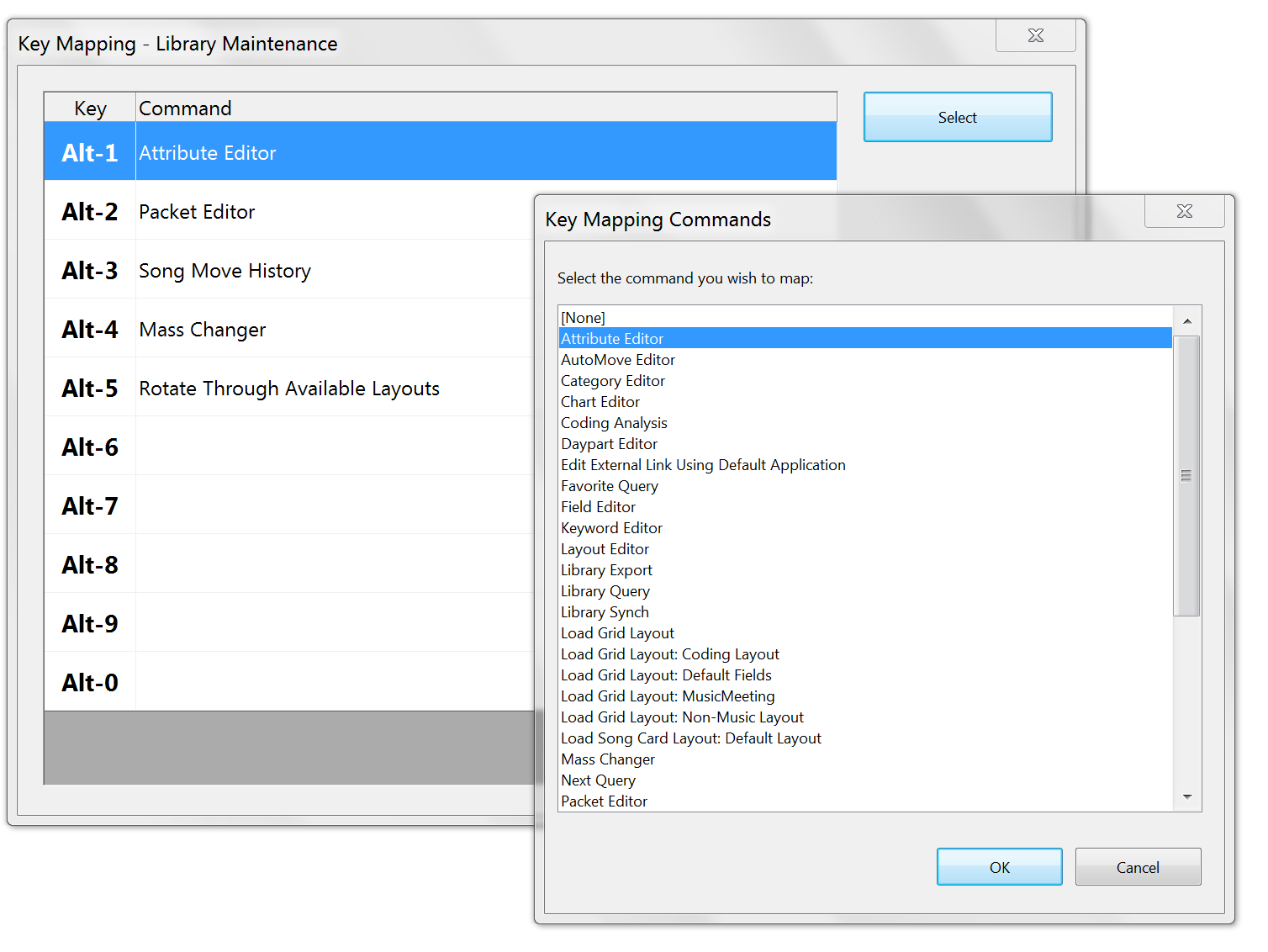Bitte aktualisieren Sie die Version Ihres Browsers, damit Sie diese Seite in der richtigen Darstellung sehen können.
Starten Sie die Tour
"Come on, get happy."-
Library
Bilder anklicken zum Vergrößern Custom Database Fields
MusicMaster has many different pre-built database fields to pick from, but if you don't see what you need, you can easily create your own.Custom Grid Layouts
Customize and save different grid layouts for different users, tasks or workflows, like adding songs, entering research, printing a music list, etc.Library Sync
Save time when building your library by syncing data from your automation system, or other sources like iTunes, Spotify, PlayMPE and more. You can also copy and paste data from programs like Excel.Category Quick Move
Easily drag and drop songs between multiple categories at once, all while keeping track of your desired song counts.Mass Changer
Quickly apply mass changes, like changing uppercase text to mixed, or adding things like text, keywords or attributes to selected songs.Library Search Queries
Layer search critiera to quickly find the specific content you need. Save your favorite queries so you can later access the songs that meet those criteria. Create custom prompt forms to save time on the searches you run most often.Keyword Separation Wizard
Have MusicMaster calculate the ideal separation for any selected keyword based on your library and clocks. With one click, you can apply any or all of the recommended values.Library Analysis
Easily see trends in the overall makeup of your library and make sure that your station's sound meets your expectations.Virtual Shows
Create a single song card that contains an ordered list of songs you always want to play together, such as multiple movements of a classical work.Merge Songs
Combine multiple copies of a song without losing important information linked to either copy, including play history.AutoPlatoon
Add variety by scheduling a regular exchange of songs between active and resting categories, based on number of plays or number of days.
Next -
Formatuhren
Bilder anklicken zum Vergrößern Quick Clock Bulding
Clock building is faster than ever. Enter elements directly on the grid or drag and drop them from the InfoBar. You can also copy/paste, drag/drop and delete elements within the clock.Create One Clock From Another
Don't want to start from scratch? Copy or drag elements from one clock into another. Or, clone an old clock, make changes, and save it as a new one.Schnelleintrag
Keyboard fans can also quickly add and configure clock elements using a shorthand code.Customize Your Clock Grid
Only see what you need to see as you work. Select which element types and columns to show or hide in your Format Clock editor.Add Unpredictable Variety
Stick to static clocks, or add variety with dynamic clock elements that change over time. For example, you can assign multiple categories to a single clock position, and configure how often each one is used.Build a Clock Within a Clock
Want your clocks to be slightly different every hour? Add Format Lists to a single slot to rotate through multiple categories in the pattern you choose. You can do the same with a list of songs you build in advance, or songs that meet a certain criteria.Link Songs with Special Sets
Use Special Sets to automatically link things you want to play together, like 2Fers, or songs with related imaging or promos.Format Scheduler
Get ahead of holidays and special events by scheduling format clocks for specific hours or dates. Or, add more variety by rotating your clock assignment grids over time.
Next -
Rules and Goals
Bilder anklicken zum Vergrößern Scaleable Rules
Layer the same rules with different preferences to match your priorities. For example, “Always try to separate Slow songs by three. If you can’t, two is acceptable. But never play them back to back.”Rule Groups
Build a rule tree within a rule tree. Keep your rule tree organized, and create groups of rules that only apply in specific dayparts, or when certain criteria are met.
Next -
Schedule Editor
Bilder anklicken zum Vergrößern Neuer Planungskalender
Wir haben den Planungskalender für Sie neu gestaltet, um Ihnen auf einen Blick mehr Informationen zu jedem Sendeplan zeigen zu können. Sie finden detailierte Anzeigen dazu, welcher Tag geplant, exportiert, zurückgeführt wurde und vieles mehr. Sie bestimmen, welche Aktionssymbole Sie sehen möchten, welche Statusfähnchen und auch wie viele Positionen bspw. in einer Stunde ungeplant sind. Denn der Planungskalender zeigt Ihnen nun auch die Stunden eines Tages an. Außerdem wird der Kalender in Version 7 als Fenster dargestellt und, welches Sie einfach weiter geöffnet lassen können.Optionen beim Klonen des Sendeplans
Die Funktion "Stunde klonen" haben wir um einige Funktionen erweitert. Sie möchten z.B. nur die Musik-Elemente von einer Stunde auf eine andere kopieren? Kein Problem mehr. Sie können eine kopierte Stunde auch an das Ende einer anderen anfügen oder überschüssige Elemente löschen lassen.Virtuelle Suchtiefe
In den Planungseigenschaften konnten Sie auch bisher die Suchtiefe nach verschiedenen Kriterien einstellen. In Version 7 haben wir eine Funktion hinzugefügt: die "virtuelle Suchtiefe". MusicMaster passt die Suchtiefe automatisch an, je nachdem wie schwierig es ist ein passendes Element zu finden. Wir sind sehr stolz auf diese einzigartige Neuentwicklung mit einem klaren Vorteil für Sie: Sendepläne werden in der Regel schneller erstellt mit weiterhin dem Ergebnis, das Sie erwarten.Shortcuts zur Planungsreihenfolge
Die Pass-Order lässt sich nun auch durch direkte Eingabe ändern. Das macht es leichter, viele Kategorien im gleichen Planungsdurchlauf zu platzieren und schnell Einstellungen zu kopieren.Mehr Möglichkeiten für Historien-Schnappschüsse
Ein Historien-Schnappschuss kann nun direkt nach einer automatischen Sendeplanung, nach einem Export und nach einer Sendeplanrückführung automatisch durchgeführt werden. Entplanen Sie einen Tag, können Sie den entsprechenden Historien-Schnappschuss auch direkt mitlöschen lassen. Auch können Sie jetzt die Funktion "Historien-Schnappschuss" über ein Nutzertastaturkürzel abrufen. Und zu guter letzt: ein neues Druck-Icon gibt es auch noch.
Next - Analysis & History
-
User Interface
Bilder anklicken zum Vergrößern User Toolbar
Add your own custom toolbar buttons to launch websites and applications from within MusicMaster
Next