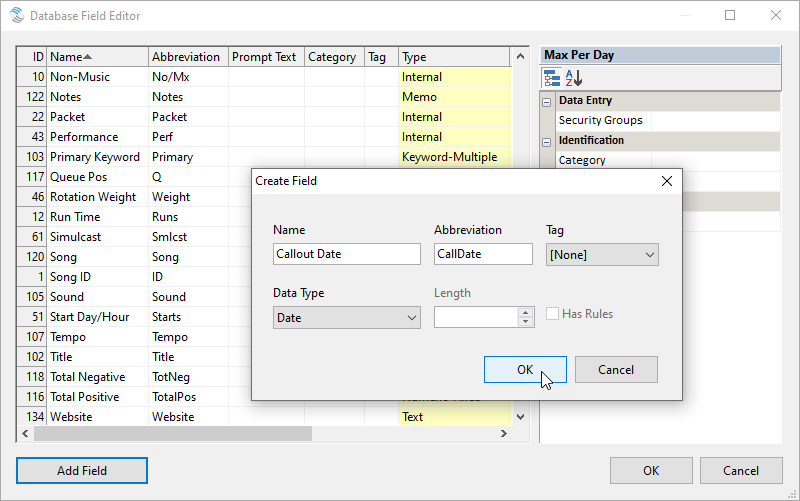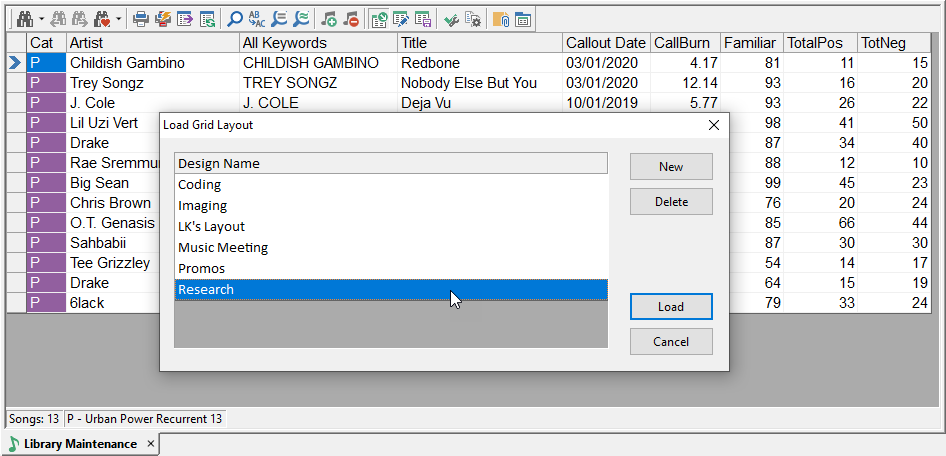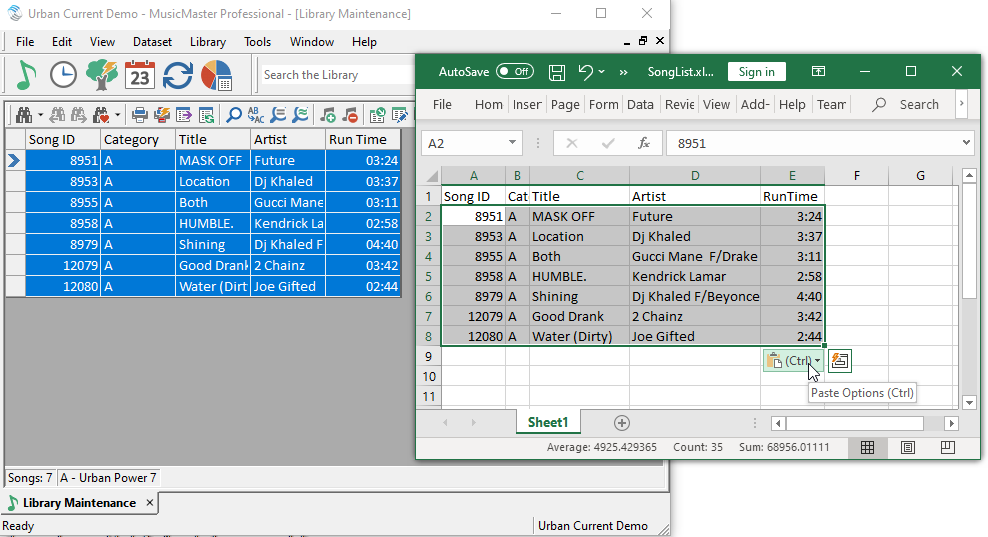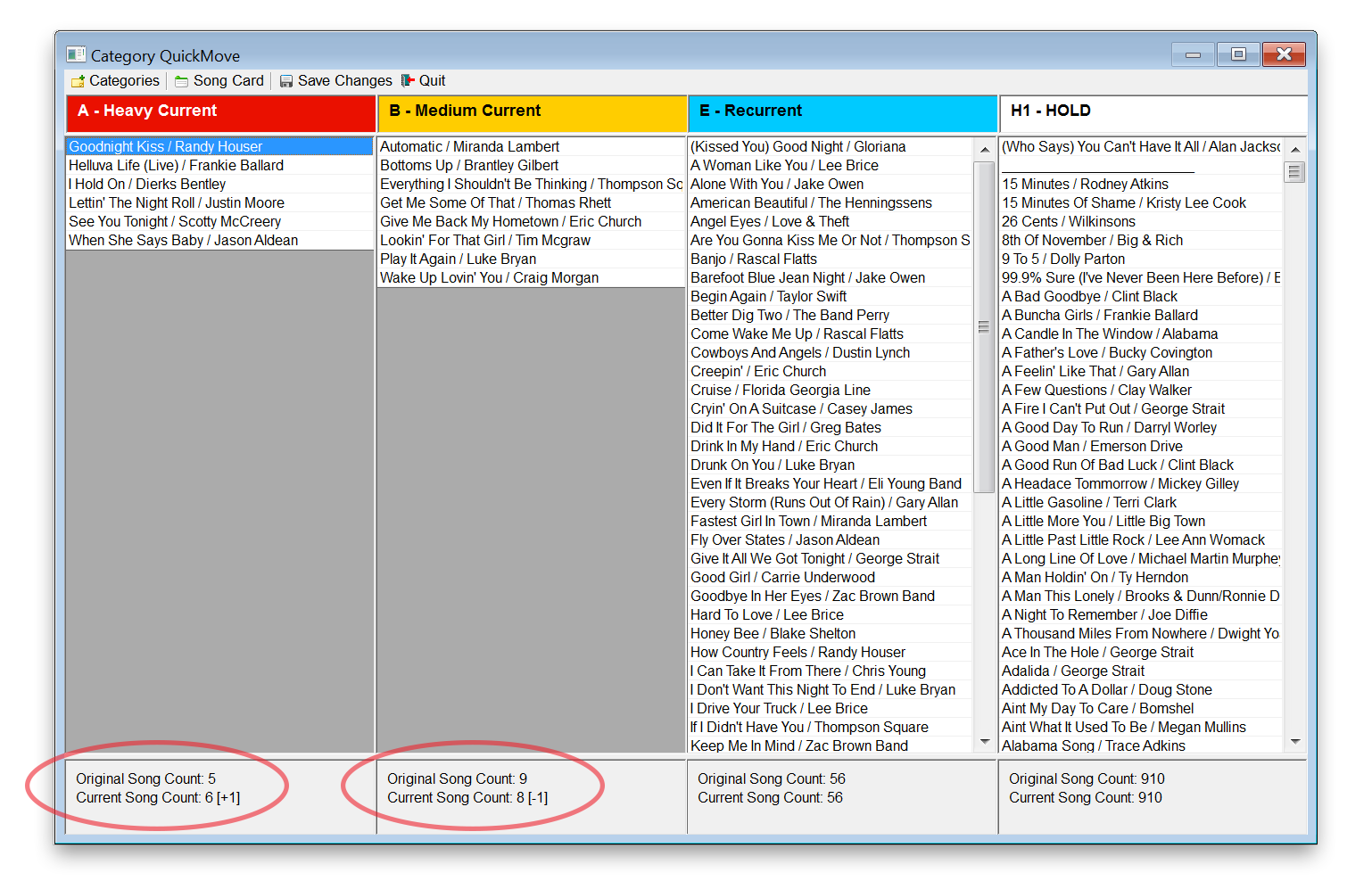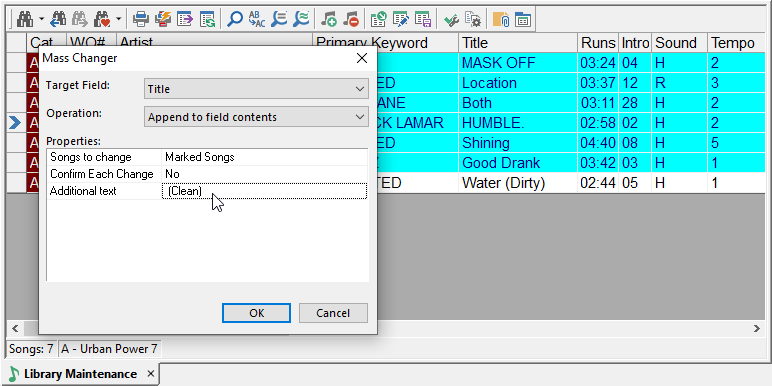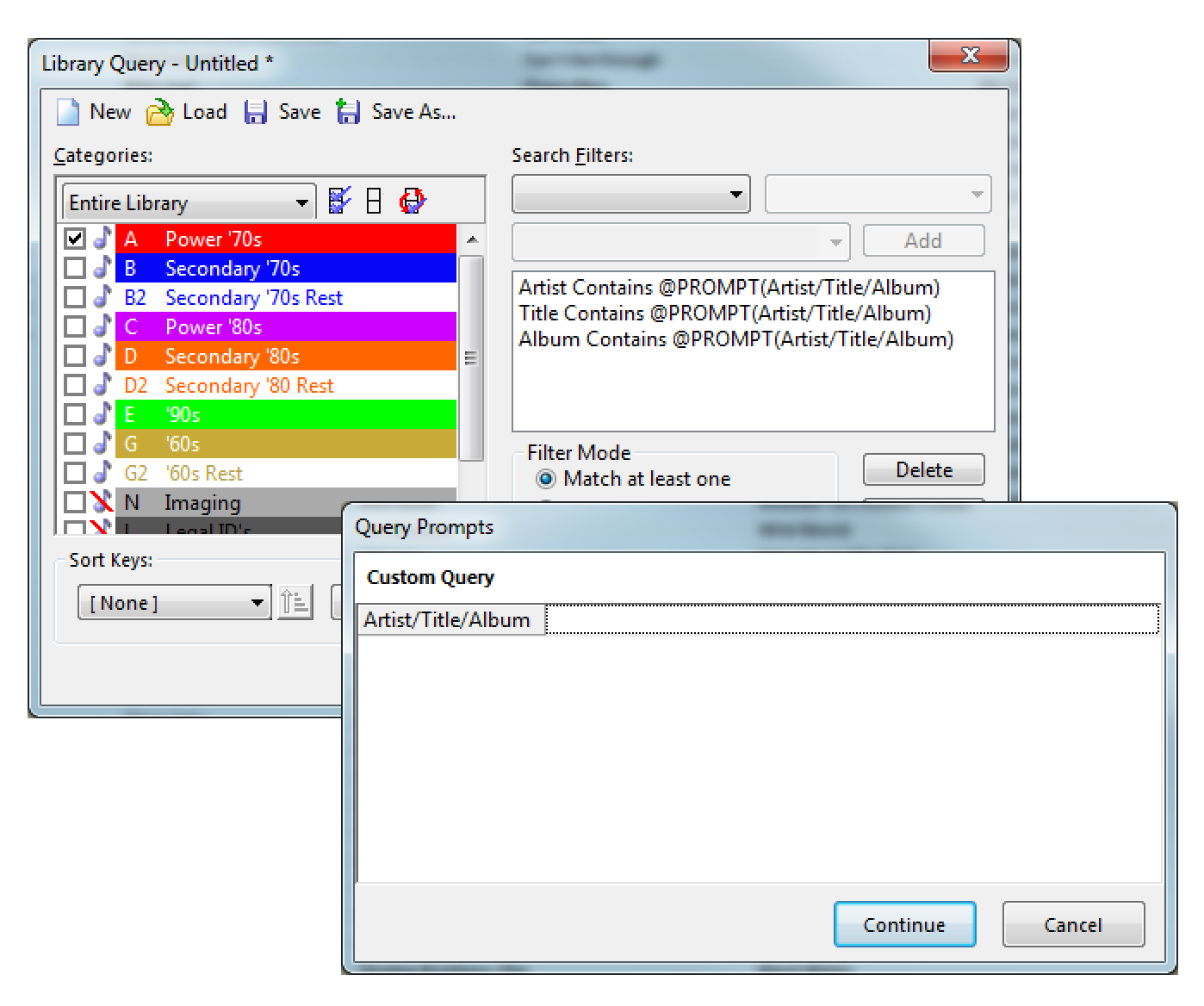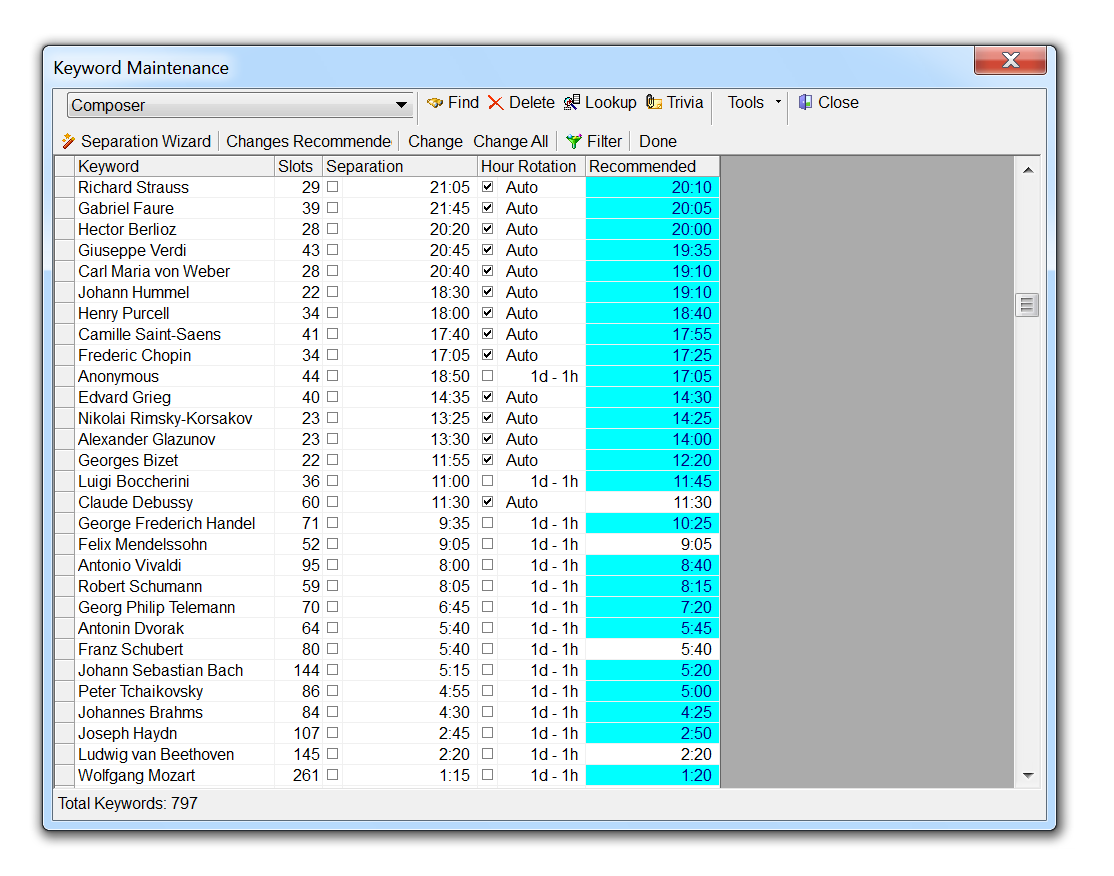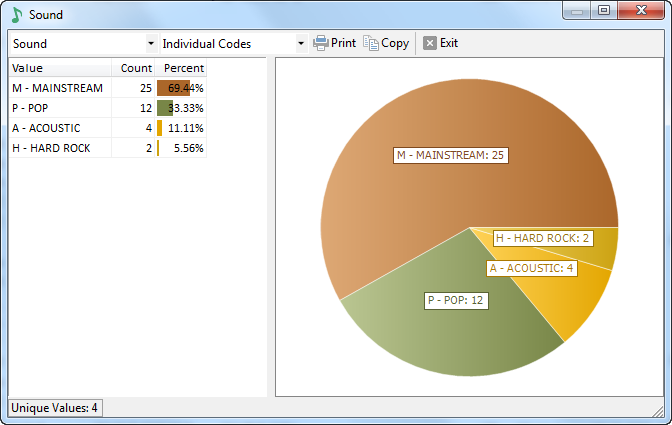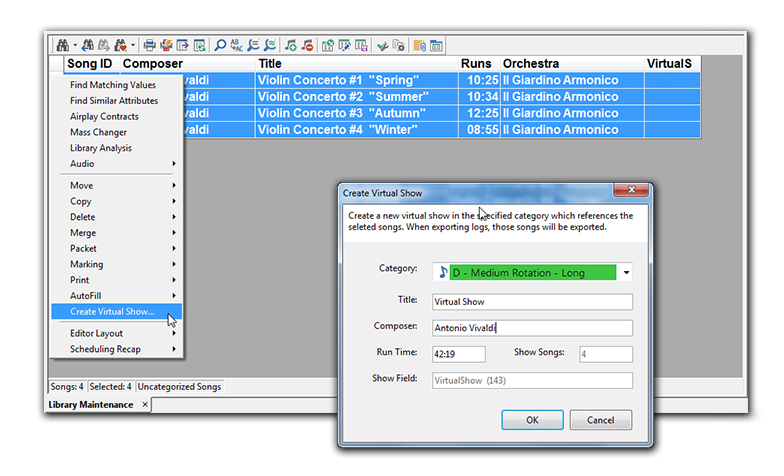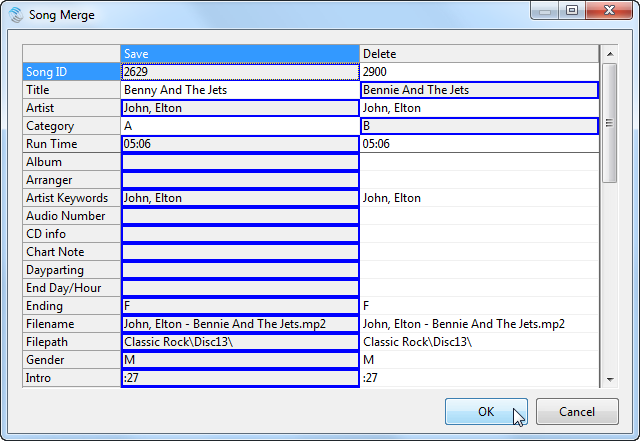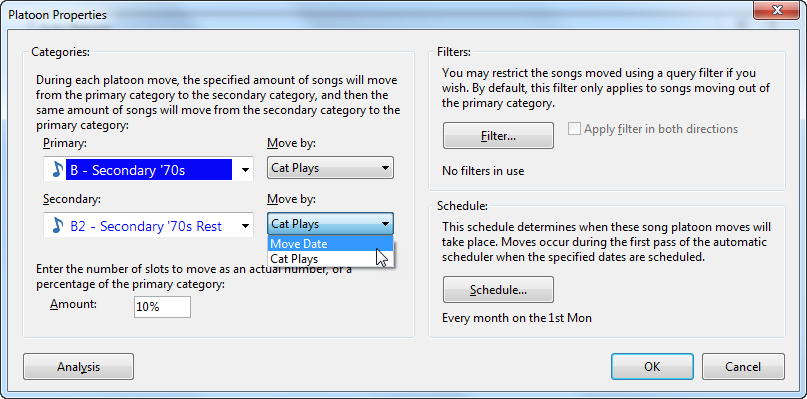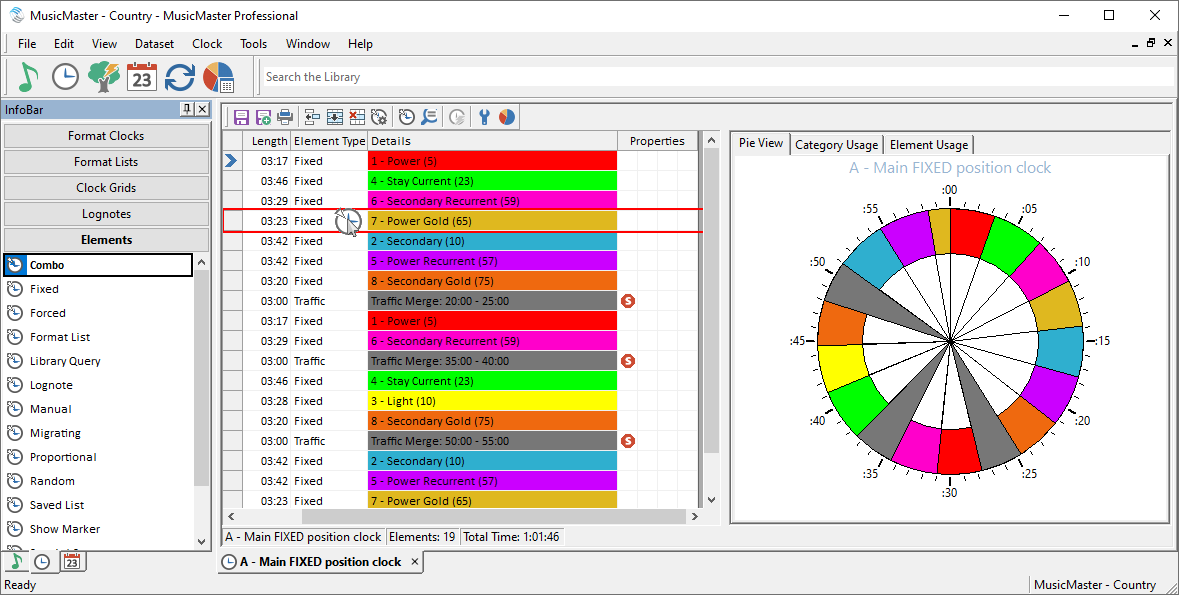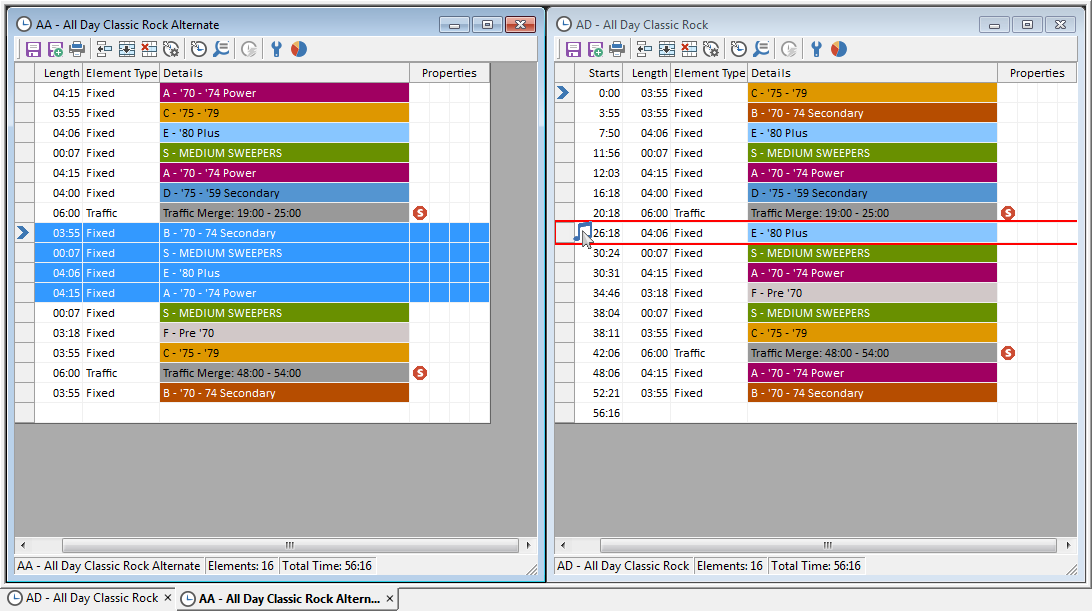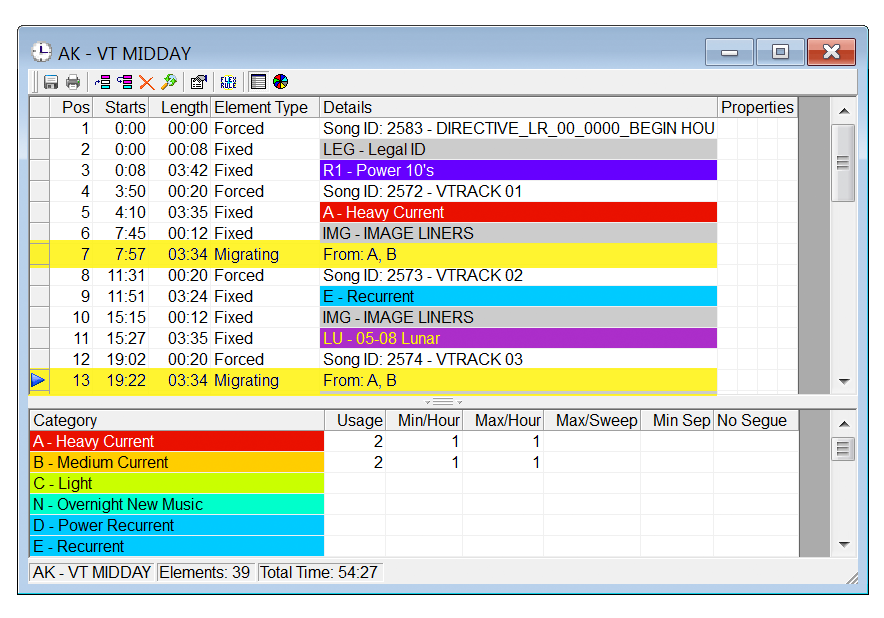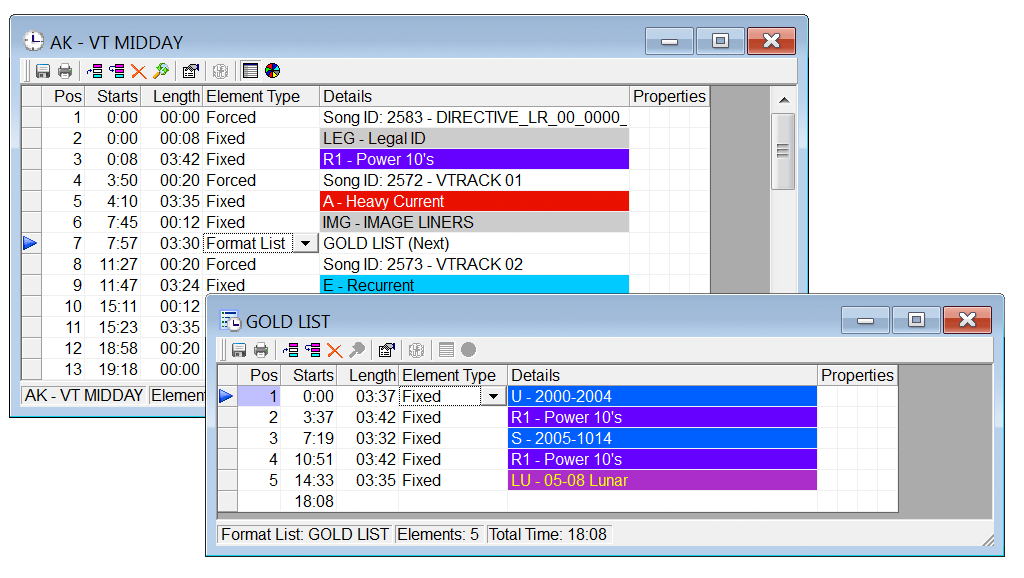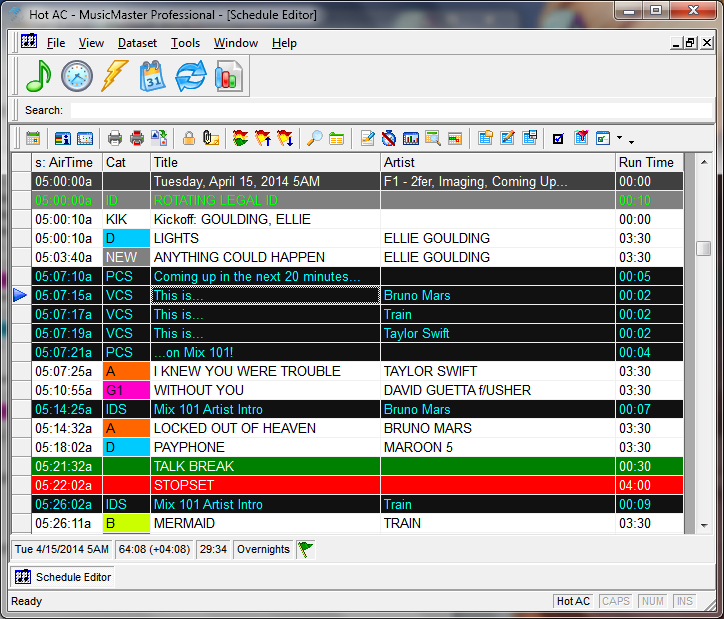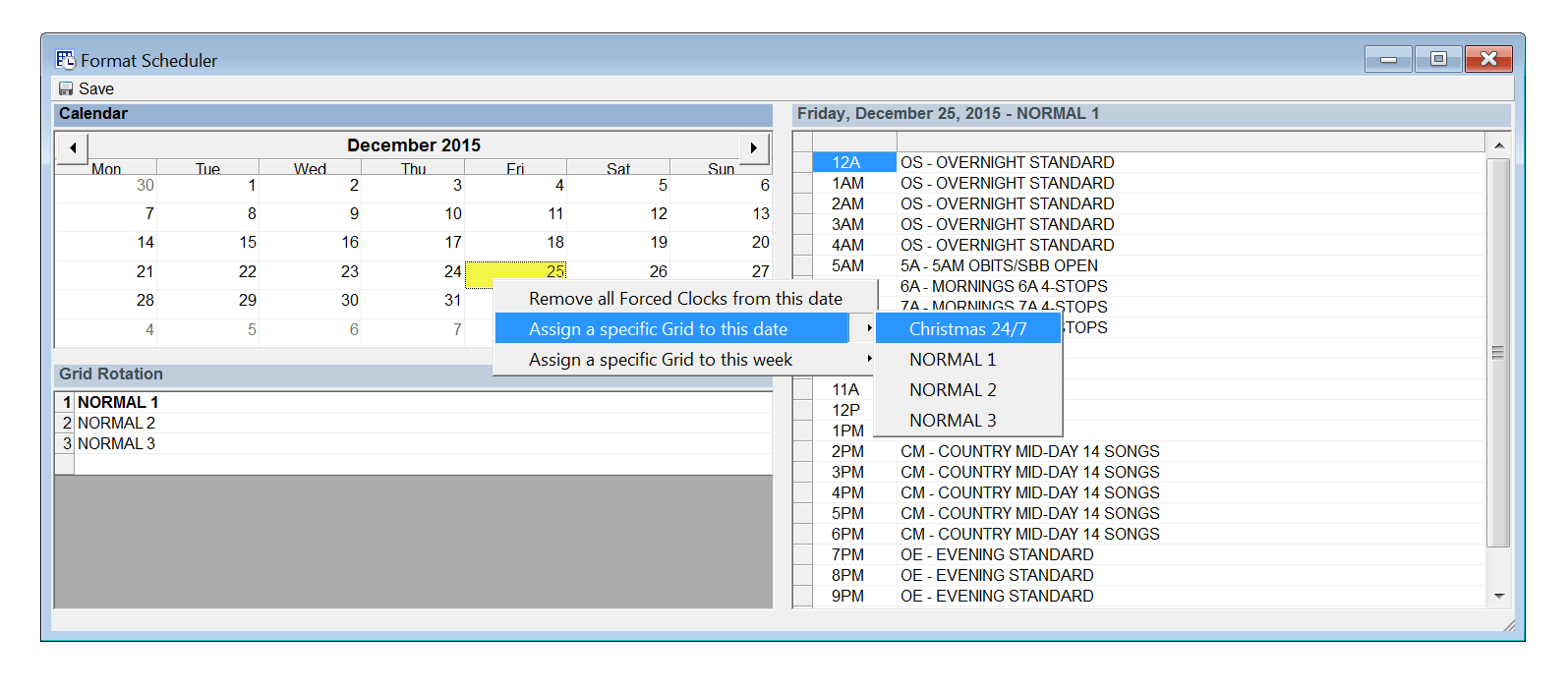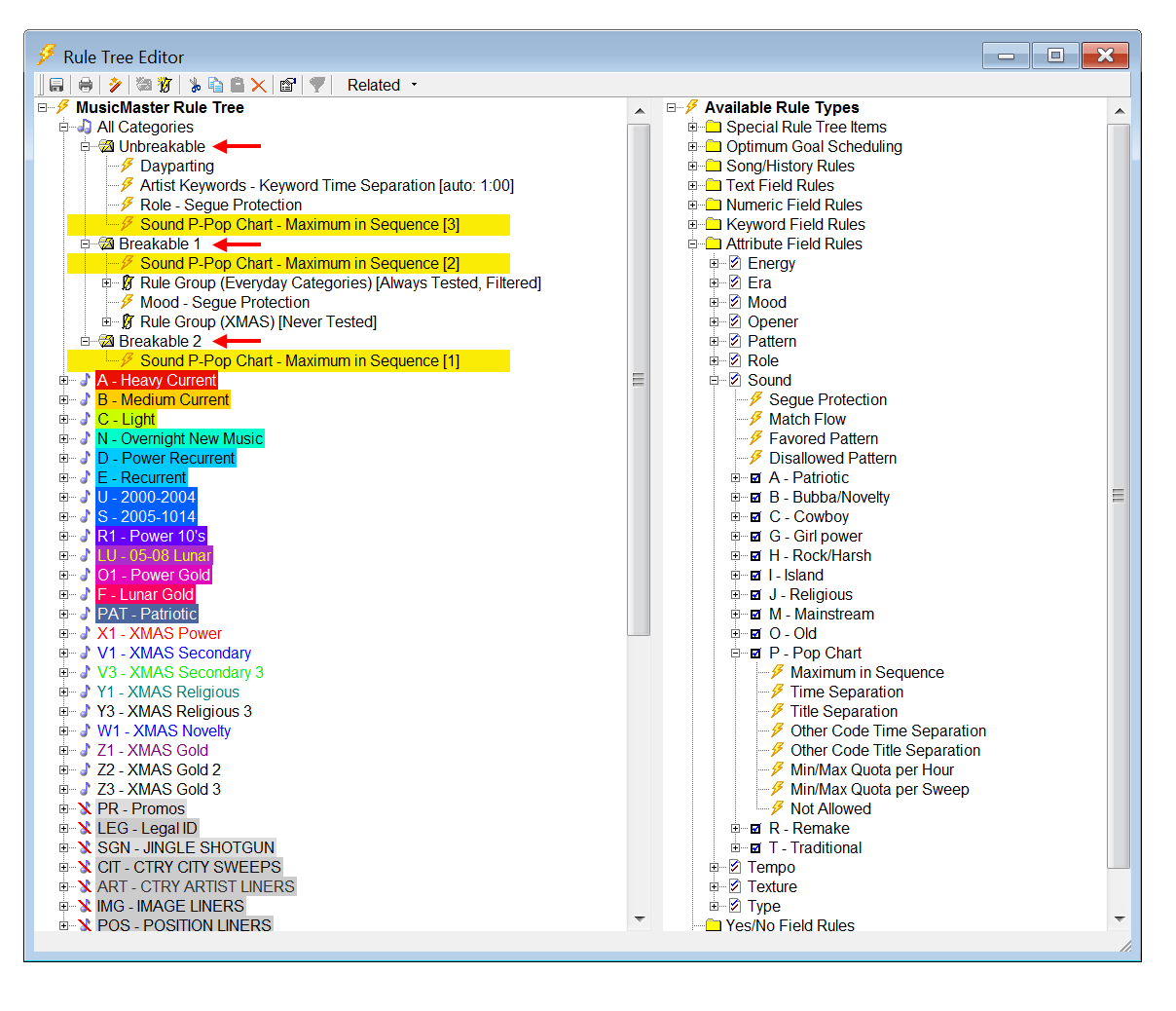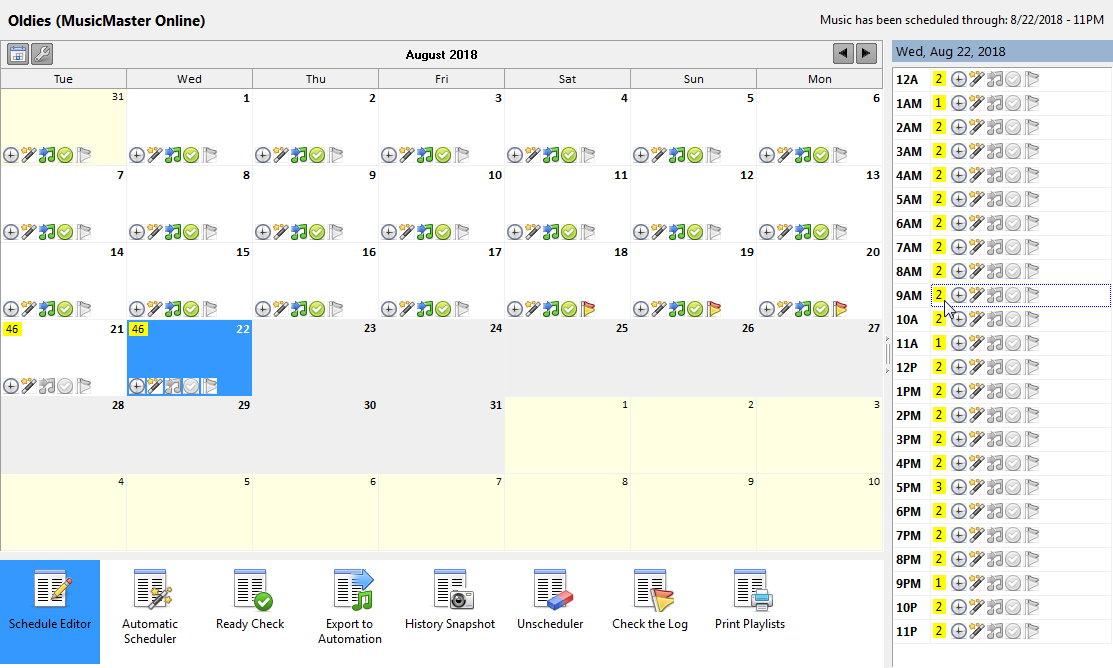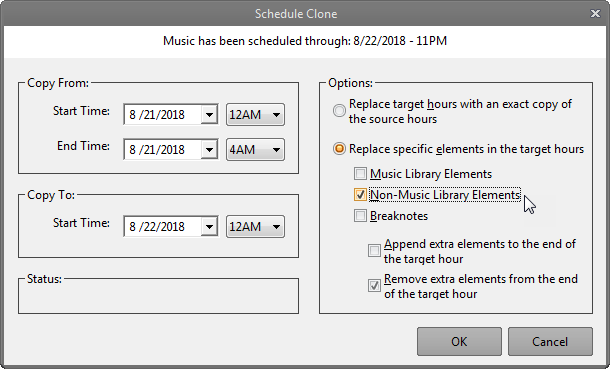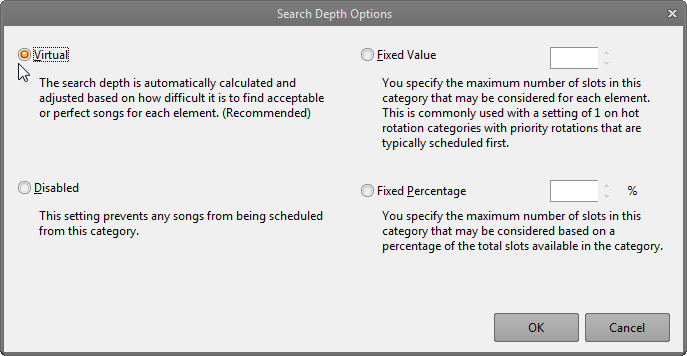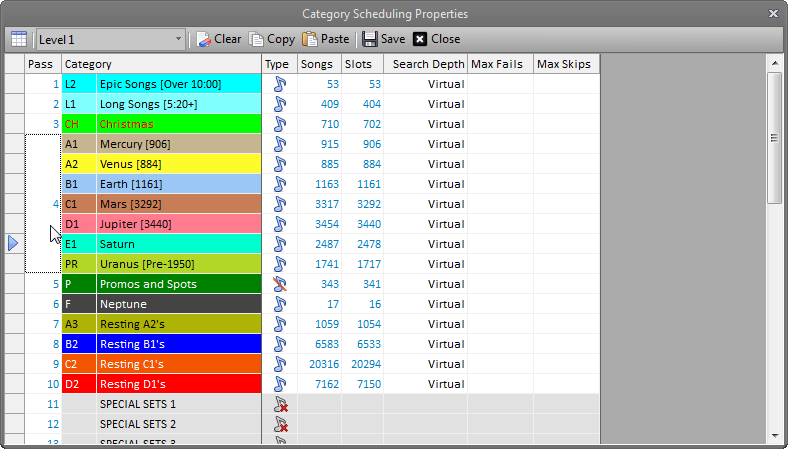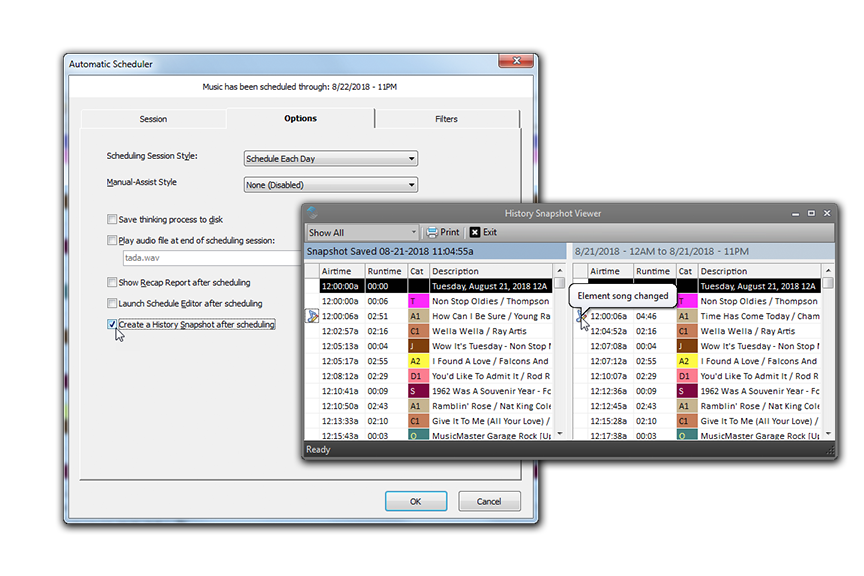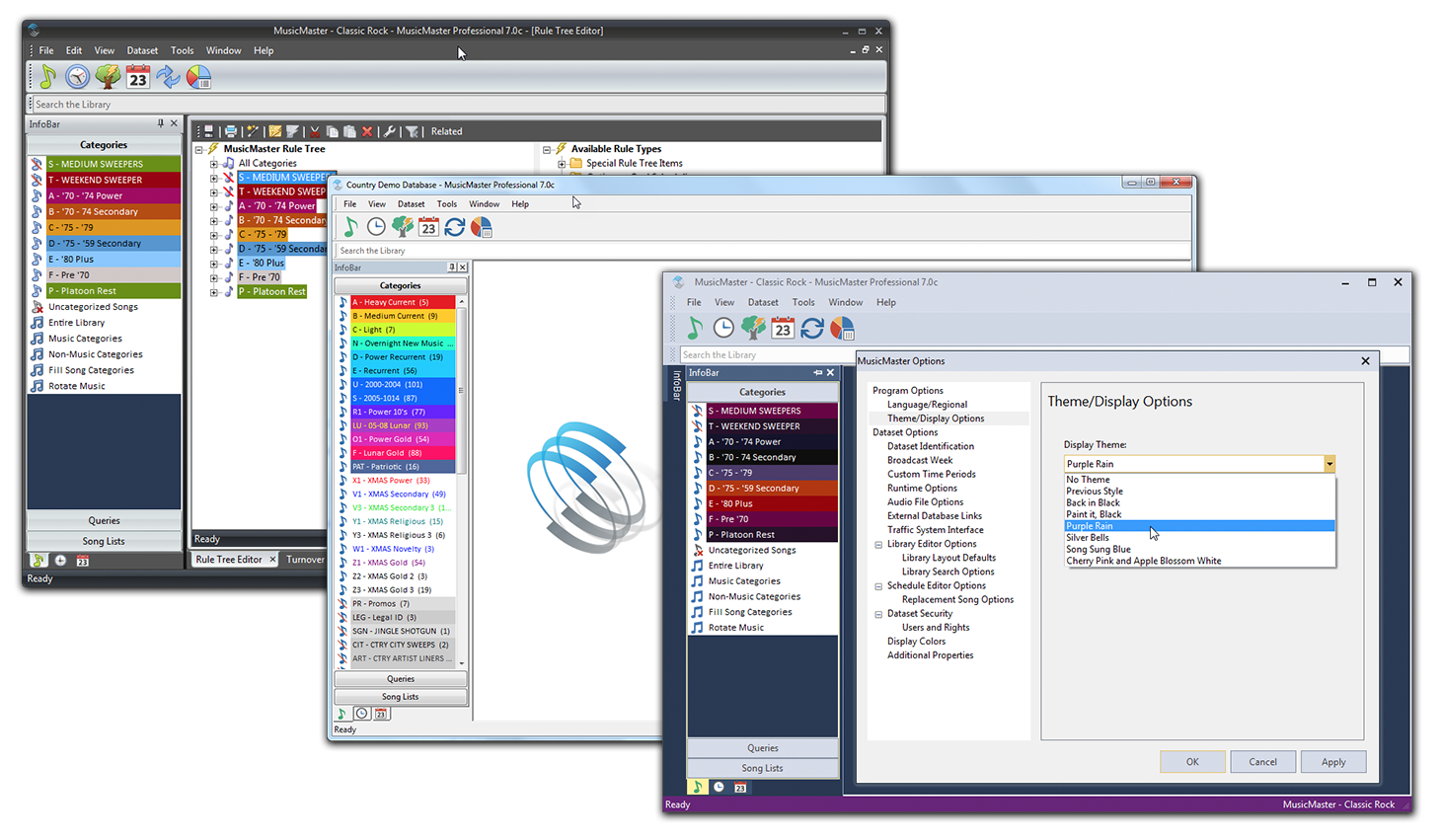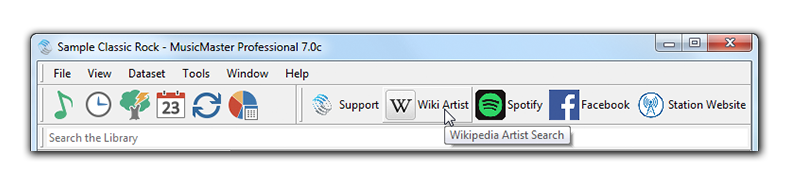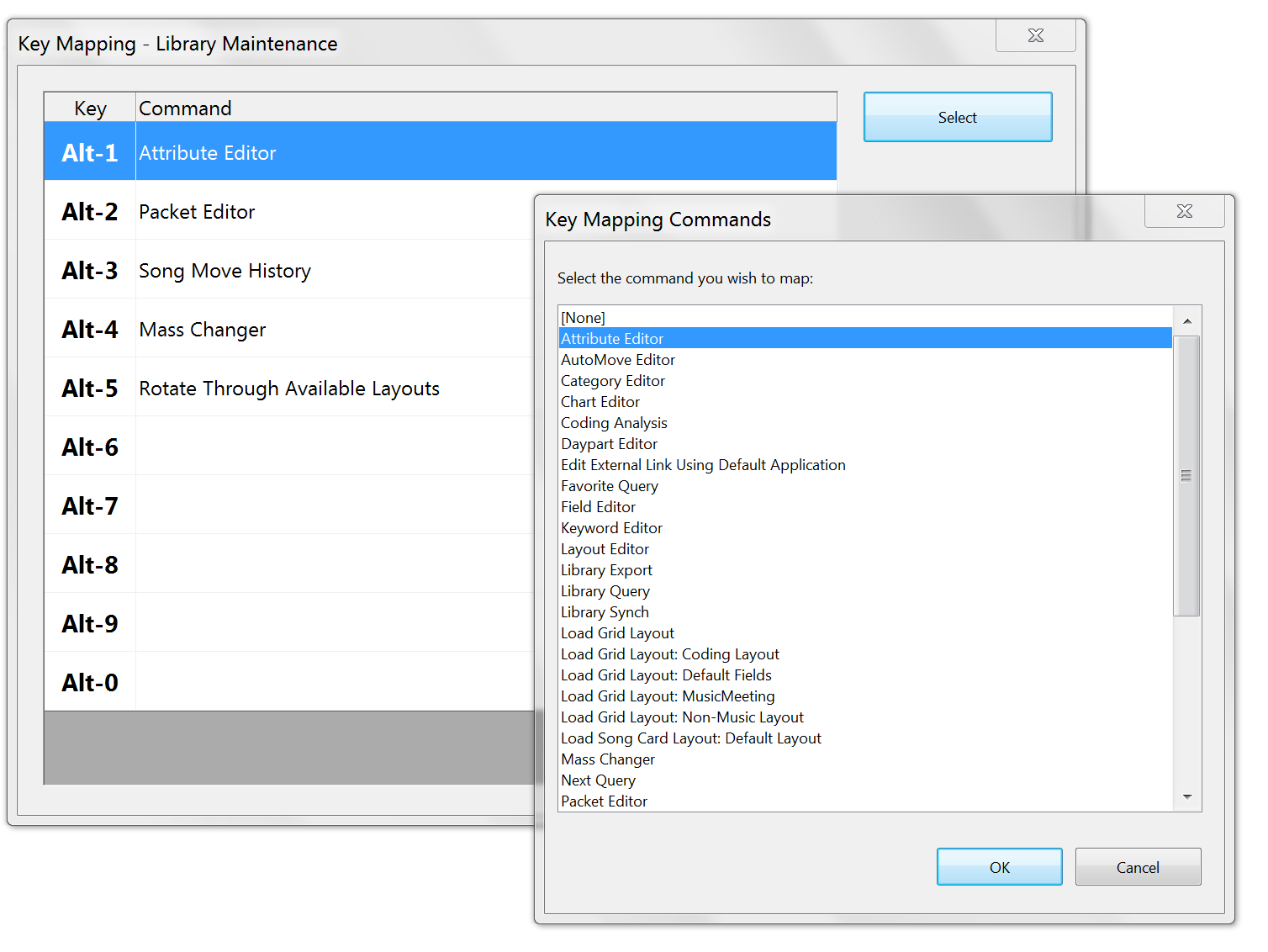Sua experiência de navegação no site da MusicMaster, bem como a sua navegação na web, pode ser melhorada se você atualizar o seu navegador.
Faça um Tour
"Venha, seja Feliz!"-
O Acervo
Clique nas imagens para ver em tamanho maior. Custom Database Fields
MusicMaster has many different pre-built database fields to pick from, but if you don't see what you need, you can easily create your own.Custom Grid Layouts
Customize and save different grid layouts for different users, tasks or workflows, like adding songs, entering research, printing a music list, etc.Library Sync
Save time when building your library by syncing data from your automation system, or other sources like iTunes, Spotify, PlayMPE and more. You can also copy and paste data from programs like Excel.Category Quick Move
Easily drag and drop songs between multiple categories at once, all while keeping track of your desired song counts.Mass Changer
Quickly apply mass changes, like changing uppercase text to mixed, or adding things like text, keywords or attributes to selected songs.Library Search Queries
Layer search critiera to quickly find the specific content you need. Save your favorite queries so you can later access the songs that meet those criteria. Create custom prompt forms to save time on the searches you run most often.Keyword Separation Wizard
Have MusicMaster calculate the ideal separation for any selected keyword based on your library and clocks. With one click, you can apply any or all of the recommended values.Library Analysis
Easily see trends in the overall makeup of your library and make sure that your station's sound meets your expectations.Virtual Shows
Create a single song card that contains an ordered list of songs you always want to play together, such as multiple movements of a classical work.Merge Songs
Combine multiple copies of a song without losing important information linked to either copy, including play history.AutoPlatoon
Add variety by scheduling a regular exchange of songs between active and resting categories, based on number of plays or number of days.
Next -
Formatos dos Relógios
Clique nas imagens para ver em tamanho maior. Quick Clock Bulding
Clock building is faster than ever. Enter elements directly on the grid or drag and drop them from the InfoBar. You can also copy/paste, drag/drop and delete elements within the clock.Create One Clock From Another
Don't want to start from scratch? Copy or drag elements from one clock into another. Or, clone an old clock, make changes, and save it as a new one.Entrada Rápida
Keyboard fans can also quickly add and configure clock elements using a shorthand code.Customize Your Clock Grid
Only see what you need to see as you work. Select which element types and columns to show or hide in your Format Clock editor.Add Unpredictable Variety
Stick to static clocks, or add variety with dynamic clock elements that change over time. For example, you can assign multiple categories to a single clock position, and configure how often each one is used.Build a Clock Within a Clock
Want your clocks to be slightly different every hour? Add Format Lists to a single slot to rotate through multiple categories in the pattern you choose. You can do the same with a list of songs you build in advance, or songs that meet a certain criteria.Link Songs with Special Sets
Use Special Sets to automatically link things you want to play together, like 2Fers, or songs with related imaging or promos.Format Scheduler
Get ahead of holidays and special events by scheduling format clocks for specific hours or dates. Or, add more variety by rotating your clock assignment grids over time.
Next -
Rules and Goals
Clique nas imagens para ver em tamanho maior. Scaleable Rules
Layer the same rules with different preferences to match your priorities. For example, “Always try to separate Slow songs by three. If you can’t, two is acceptable. But never play them back to back.”Rule Groups
Build a rule tree within a rule tree. Keep your rule tree organized, and create groups of rules that only apply in specific dayparts, or when certain criteria are met.
Next -
Schedule Editor
Clique nas imagens para ver em tamanho maior. Novo Calendário de Programações
O Calendário de Programações foi reformulado para fornecer ainda mais informações sobre suas programações. Você encontrará indicadores mais detalhados para os dias que forem exportados, reconciliados e muito mais. Você pode configurar os botões de operação que deseja incluir, como Exportar para automação, e os selos de status que deseja ver em cada dia, como se o registro foi impresso. Você até verá informações até o nível da hora. Também reconfiguramos o Google Agenda como uma guia que você pode deixar em aberto.Opções de Clonagem de Agendamento
O recurso Clonar Programação contém novas opções que permitem copiar tipos de elementos específicos da origem para o horário de destino. Só precisa dos elementos da música? Sem problemas. Existem até opções para acrescentar elementos clonados a uma hora ou remover elementos extras.Profundidade da Busca Virtual
Há um botão auxiliar de edição nas propriedades de agendamento para ajudá-lo a definir as profundidades de pesquisa. Na versão 7, você verá uma nova opção chamada Virtual Search Depth. Este é um recurso exclusivo pra você. Com esta opção ativada, o MusicMaster calcula e ajusta a Profundidade de pesquisa com base em quão difícil é encontrar uma música para cada elemento. Isso significa que o MusicMaster pode não ter que pesquisar mais profundamente em algumas posições, resultando em uma programação muito mais rápida e, ao mesmo tempo, obtém os resultados esperados.Atalhos de edição de Ordem de Passagem
Enquanto estiver nas Propriedades da Programação, você poderá editar os valores na coluna de ordem de aprovação para facilitar a colocação de várias categorias na mesma etapa, além de copiar e colar rapidamente as configurações de um nível para outro.Mais opções de históricos de Momentos
Histórico de Momentos agora podem ser ativados quando um registro é concluído, ao executar Exportar para automação e após Reconciliação de registros. Se você cancelar o agendamento de uma programação, também poderá remover o histórico daquele Momento cuja programação foi removida. Também adicionamos uma opção de atalho personalizada do usuário para criar um histórico de Momento da data que você está editando. Por fim, no relatório Histórico de Momentos, você encontrará um novo ícone de impressão.
Next - Analysis & History
-
User Interface
Clique nas imagens para ver em tamanho maior. User Toolbar
Add your own custom toolbar buttons to launch websites and applications from within MusicMaster
Next