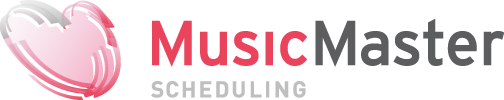MusicMaster Blog
Copying Music between Databases posted on February 25th, 2013
By Paul Ziino
If you are responsible for more than one MusicMaster Database, sometimes you might have to add the same song to multiple databases. Why go through the work of typing all that data over and over when you can just copy and paste between databases?
Open your first database and enter the song information in the grid view.

Click the grey pointer box to the left of the song to select that song’s data present in the library grid view. Press Ctrl-C to copy this info to the clipboard.
Open the second database and add one song to it. Using the Show/Hide Fields icon, make sure your fields in the grid view line up left to right with the fields from the original database. This is important so you don’t paste data into the wrong fields. Click in the first cell and press Ctrl-V to paste from the clipboard. Now you’ve added the song into a second database!
You can copy any field from a MusicMaster database, however some fields are not user-editable and will not accept pasted data. Those fields include Song ID, Non-Music, Packet, Add Date, Edit Date, Move Date, Category Plays, Library Plays, Performance, and Simulcast.
Note: you can paste data into an attribute or Dayparting field, but if it has not yet been defined the text will be present with no definitions.
You can copy and paste from MusicMaster to a document, email, or spreadsheet using the same Ctrl-C and Ctrl-V functions.
It’s just as easy to copy data from a spreadsheet and paste that into MusicMaster. Add the appropriate number of new songs to the MusicMaster library, then select and copy all the appropriate cells in the spreadsheet, line up the fields in MusicMaster to match the columns from your spreadsheet, then Ctrl-V in the first cell of MusicMaster to paste all the copied data.
Copy/Paste can save a lot of time when doing data entry. Of course, it’s always wise to make a backup of your database before making changes, just in case! Should you have any questions, contact your Music Scheduling Consultant.