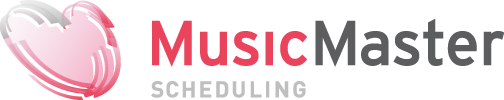MusicMaster Pro 8.0.16 posted on October 20th, 2025
MusicMaster Pro 8.0.16 is now available. You can update now via Help, Check for Update, or download from the MusicMaster website. Changes are as follows:
- The Format Clock Editor properties column for clock filters now shows a new icon for Library Query elements that have query filters.
- Improved the accuracy of the progress bar on the Automatic Scheduler status dialog.
- Improved the Optimize by Field arrangement function when used on a multiple keyword field when there were songs where multiple heavily used keywords appeared on the same songs.
- Adjusted the way Exact Hour Timing works when the TimingFlexibility option is enabled. This will now have a greater ability to leave positions unscheduled in favor of using longer songs to hit the timing requirement early.
- The Schedule Editor function to remove all remaining unscheduled positions will now take the broadcast week into account.
- When reconciling elements via Nexus, it is now possible to change the song that played in an element while you are updating the start time and runtime.
- Updated Special History Reports for Finland, Hong Kong and Italy
- Corrected an issue that could cause an application crash after changing to a different station
- Additional fixes and minor improvements
You can find the full list of changes under Help, Release notes. Please contact your MusicMaster Scheduling Consultant if you have any questions.