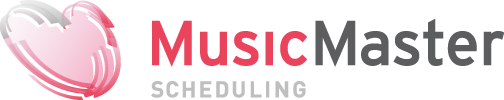MusicMaster Blog
Getting to Know Your Station by Analyzing Your Library posted on July 30th, 2018
By Brian Wheeler
You had your rules perfectly set. Your categories were looking good, rotations were purring along, things were going nicely. But in recent days, things aren’t rotating quite like they were. Your well-oiled machine is now running like a misfiring jalopy. What could it be? It might be time to analyze your data.
What is your station’s actual format? posted on July 2nd, 2018
By Jesus Rodriguez
Are you sure your station is the format you think it is? Whether it’s the genre in general that you play or how the different sub-genres play on your station, I’d like to take you through an exercise to so you understand exactly what your format at this moment.
I often get calls from users saying that they hear too much R&B on a Hip Hop station, the CHR station is playing too much Urban music, the bilingual station is playing more English music than average, the rock station sounds too alternative, etc. I usually get these calls the most right after music test results have been implemented or when there’s a wave of music shifting in the format. When I get a call saying “Jesus I just can’t have this playing so much, we aren’t that kind of format!”, rather than giving a verbal response, I show the user the facts. You can do the same.
I hear it all the time, “My station needs to be 50/50, 60/40, 70/30, etc.” If you ever question whether your station’s mood, tempo, amount of songs by an artist, sound codes, or just about anything is off (where you hear more of one over the others), there is a feature that will be helpful to you.
Right-click on any field and click on Library Analysis. You will get a window similar to this one below giving you the numbers for those items currently in your library view.
In the above example, I had a client that has a bilingual station that had to be 60/40 with Spanish as the dominant sound, and they felt that they weren’t getting that anymore. Well, I was able to break it to them that their library was closer to 50/50. For CHR stations that no longer hear so much pop, I might show them that actually, they’re more of an urban station because of the sudden influx of Drake, Rihanna, Post Malone, Kendrick Lamar, and others crossing over. The Hip Hop stations are more R&B because their tempo analysis shows that their hip-hop artists went soft with their new music. You can imagine how this could happen to just about any station format over time or after a music test. Either the charts are having you shift towards a different genre, or your listeners at your test just told you they prefer to listen to a different style than what you thought.
Now that you know how to run Library Analysis, you can also confirm what you get in the Schedule Editor as well. Everyone has their ideal percentage of how many types of songs should be in every hour so they can hit that 50/50, 60/40, 70/30, etc. The Schedule Analysis feature allows you to monitor this while you are in the Editor.
Check out this Schedule Analysis Blog by my colleague Paul Ziino called “Analyze Your Schedule”.
I hope this becomes an eye-opening experience that helps get your station back on course to the format you claim to be with your listeners. It does not mean that you have to remove any songs to find that balance, because I am sure you may still want to play those hits. You can tweak your rules to help prevent those specific types of songs from playing to close to each other making you sound like your competition or a different format altogether.
If you need any assistance with this please contact your MusicMaster support representative today.
Airplay Affidavits – Show Your Value with the Help of MusicMaster posted on January 2nd, 2017
By Jerry Butler
Most stations believe they have to run their promos, PSAs or underwriting through traffic to show value to the sponsors or charity. MusicMaster gives you the ability to run an airplay affidavit and show the value of your airtime.
The Consultant Asks… Why MusicMaster? posted on September 15th, 2014
By Marianne Burkett
I have many clients who also happen to be programming consultants… and the times, they are a changing. Now that MusicMaster is thoroughly saturating the Music Scheduling world – many consultants want to know what the advantages are and what are the differences between MusicMaster and the other Music schedulers on the market. (more…)
The Biggest Loser posted on June 9th, 2014
By Marianne Burkett
I just spent about 2 hours with a client that had reached the end of his tolerance rope in regard to scheduling music. He’s been working in the software for a few years – but rarely visited the rule tree, or did any kind of library analysis. He recently inherited a new format to program and was spending over an hour a day laying down categories and ensuring the flow was correct for each 24 hour period of music. (more…)
Do you know about the Library Analysis feature? posted on August 9th, 2010
Library Analysis
Need to get a quick overview of the number of “5” tempo songs in your active categories, or the percentage of “Pop” coded songs you have in a selected category?
Use the Library Analysis feature. Here’s how to do it:
Open Library Maintenance and click into the field you wish to analyze. Right-click on the field and select Library Analysis. A box will pop up with the Analysis. For instance, if you wanted to review the gender codes in your data, you could right-click on that field and after selecting Library Analysis, a data box will appear.
The drop-down box on the left-hand side of the display allows you to pick a different field from the one you are currently looking at. A drop-down on the right-side allows you to determine the way the information is displayed. The number of unique values for the field currently being viewed will be listed at the bottom of the box.
Depending upon what field you are in, you may not get the option for Individual Codes and Code Groups. For instance, this option is not available when analyzing the Artist field. The first option in the drop-down box is List Statistics. This can be useful to determine how many songs are included, are the songs from music or non-music categories, what is the total running time of the songs included on the list, and what is the average run time of the songs on the list.
If you would like a printed report of the analysis, you can use the toolbar option to do so or if you’d like to copy this list to a spreadsheet, select the copy option.