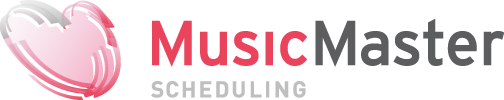MusicMaster Blog
Filling in the Holes with Optimum Radial Spread posted on April 14th, 2014
By Paul Ziino
Take a look at this History Graph.
 The rotations look pretty bad. Now compare that with this History Graph.
The rotations look pretty bad. Now compare that with this History Graph.
 What a huge improvement! So now the question is, “what changed?”
What a huge improvement! So now the question is, “what changed?”
In MusicMaster 5.0 we introduced a new Goal in Optimum Goal Scheduling™ called “Optimum Radial Spread.” The MusicMaster Readme.txt file defines Optimum Radial Spread by stating, “This Goal attempts to favor replacement songs that have rested the longest in the region of the day being tested.” So what does that mean? Basically, Optimum Radial Spread fills in the holes in your history graph.
Our recommendation would be to use some base-line unbreakable rules, then add the Scheduling Goals to enhance what the rules are doing for you. For example, use an Unbreakable Day Offset Window rule of 1 Day/1 Hour to make sure the song doesn’t play in the same hour two days in a row, for slower rotating categories use Play Offset Window set to 1 Play/1 Hour to make sure two consecutive plays don’t occur in the same hour. Then add the Optimum Radial Spread Goal into the category’s Optimum Goal Scheduling folder. Now save your Rule Tree.
 When you run the Automatic Scheduler, MusicMaster goes through the category’s depth (as set in Schedule Properties) and tests all the songs, weeding out those that fail the unbreakable rules you have in place to determine which songs are the best available. If only one song is considered the best it is scheduled. If multiple songs are considered equally the best, the Automatic Scheduler re-tests them against whatever Goals you have in place for that category. Each song receives a score for each active Goal and those scores are weighted to determine which song will be scheduled.
When you run the Automatic Scheduler, MusicMaster goes through the category’s depth (as set in Schedule Properties) and tests all the songs, weeding out those that fail the unbreakable rules you have in place to determine which songs are the best available. If only one song is considered the best it is scheduled. If multiple songs are considered equally the best, the Automatic Scheduler re-tests them against whatever Goals you have in place for that category. Each song receives a score for each active Goal and those scores are weighted to determine which song will be scheduled.
Optimum Radial Spread essentially looks at the history graph for each song it encounters and asks, “when was the last time this song played around the time I’m trying to schedule?” Then it tests those songs that are available and scores each one. When the songs have been re-tested against all the active Goals MusicMaster evaluates the scores, determines which song really is the best and schedules it.
By the way, Optimum Goal Scheduling™ will not cause unscheduled positions in your log! Using Optimum Goal Scheduling™ does tend to cause the Automatic Scheduler to take a little longer to process, but the end result is a log that requires less time to edit because the Goals in place have already chosen the best available songs!
I’ve had customers try out Optimum Radial Spread in recent months and they love the results. Give Optimum Radial Spread a try in some of your depth categories—Optimum Goal Scheduling is ineffective in categories whose depth in Schedule Properties is set to 1—and enjoy the improved rotations.
If you have questions about this or any of the other options in Optimum Goal Scheduling™, contact your MusicMaster Scheduling Consultant—we’re always here to help!