MusicMaster Blog
Database Security and User Rights posted on January 10th, 2010
By Drew Bennett
Feel like you should set up Dataset Security in MusicMaster for your formats? It’s a wise idea and helps you protect your database from unknowing hands roaming about the radio station.
First, find Tools in the main menu at the top of the software. When the Tools menu appears, choose Options. You will see this screen appear:
 Find Database Security at the bottom of the list and highlight Users and Rights just below it. Your screen should look like this:
Find Database Security at the bottom of the list and highlight Users and Rights just below it. Your screen should look like this:
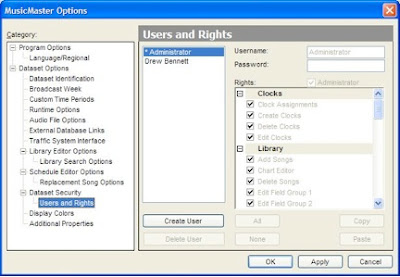 Here is where you set up usernames, passwords and permissions for each user who will be accessing the data. The great thing about this section is that you can allow and disallow users from accessing specific areas of the software or from performing specific tasks. To create a user, choose Create User on the bottom left side of the User and Rights screen.
Here is where you set up usernames, passwords and permissions for each user who will be accessing the data. The great thing about this section is that you can allow and disallow users from accessing specific areas of the software or from performing specific tasks. To create a user, choose Create User on the bottom left side of the User and Rights screen.
 Type the username for this profile and give it a password as well. Finally, put checkmarks next to the sections of the software that this user will be able to access and use. You may choose to put a checkmark next to Administrator under the Password field. This sets the profile as an administrator, giving full access to every part of the software. Once you’ve made your choices, choose Apply.
Type the username for this profile and give it a password as well. Finally, put checkmarks next to the sections of the software that this user will be able to access and use. You may choose to put a checkmark next to Administrator under the Password field. This sets the profile as an administrator, giving full access to every part of the software. Once you’ve made your choices, choose Apply.
Now, on the left side of this screen, choose Data Security from the main menu. Your screen should look like this:
 Simply choose the Enable Security button to activate your security profiles. Now, when you close MusicMaster and reopen you will be required to enter your username and password before you can access the database. Database security can be a top priority if two or more users will be accessing and making changes. Make sure your users only have access to the area of the software they have been authorized to use.
Simply choose the Enable Security button to activate your security profiles. Now, when you close MusicMaster and reopen you will be required to enter your username and password before you can access the database. Database security can be a top priority if two or more users will be accessing and making changes. Make sure your users only have access to the area of the software they have been authorized to use.

