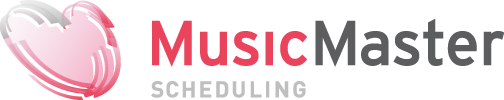MusicMaster Blog
Start and End Day/Hour Publicado por Joseph Knapp en marzo 23rd, 2010
By Paul Ziino
Now that spring is officially here, it’s a good time to make plans for your “summertime songs”. You can load them into your database today, but not allow them to start scheduling until Summer arrives.
First, you’ll want to add the “Start Day/Hour” and “End Day/Hour” field to your library grid layout.

Then go to the “Start Day/Hour” field in your library grid, or “Starts” on the song card view. Double-click in that field and select the date and time you’d like that song to become eligible. If you don’t fill in a time, midnight will be the default. You can use “End Day/Hour” or “Ends” field to effectively kill that song at the end of summer, too.

And there are no rules to turn on to make this happen–they’re built-in!
This comes in handy for those songs you only want to run June through August, or only in December, but keep them in the regular rotation categories all the time.