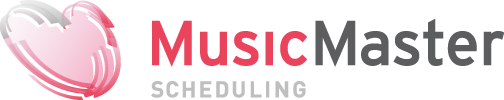MusicMaster Blog
Editing Trivia Publicado por Joseph Knapp en marzo 29th, 2010
by Paul Ziino
You can edit trivia in MusicMaster by going to Dataset/Library/Trivia, then using the dropdown box to edit Song Trivia, Artist Keyword Trivia, Title Keyword Trivia, and so on.
To add trivia to a song, go to the song in question and click the "View/Edit Song Trivia" icon (2nd from right, looks like an envelope and paper clip) in library maintenance. When trivia is present on a song, the icon is green. When a song has no trivia, the icon is beige.
That same icon is available in your keyword edit boxes for assigning Artist Keyword, Title Keyword, and other keyword trivia. It also turns green when trivia is present for the keyword in question.