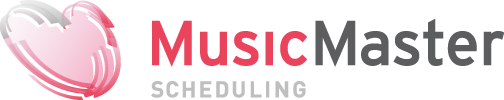MusicMaster Blog
Forced position search – you choose the field Publicado por Joseph Knapp en marzo 30th, 2010
By Marianne Burkett
In MusicMaster clocks you’ve got some options when it comes to searching for a “Forced Position” song card. By default you can search by Song ID – but you can also add another field to search by. Search by Category or Automation number, Title, etc…. Check out your field map in Dataset/Library/Fields and find the number of the field you’d like to search by, then head over to Tools/Options/Additional Properties and put the number of the field in Forced Song Search. Then, when you select a forced element in the clocks – you’ll have 2 ways to search! Song ID and whichever field you chose.