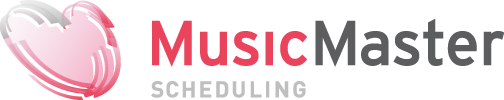MusicMaster Blog
Handling Contributing Artists in MusicMaster posted on August 23rd, 2021
Handling Contributing Artists in MusicMaster
by Joe Knapp
Think about a song like “Side By Side” by Ariana Grande featuring Nicki Minaj. Of course, you would want to separate this song from other songs by Ariana Grande but what about Nicki Minaj? She’s not the “primary artist” on this song, but a “contributing artist” instead. Nicki is the primary artist on “Seeing Green” featuring Drake and Lil Wayne. On that song, Drake and Lil Wayne are the contributing artists. On the song “What’s Next,” Drake is the primary artist and there are no contributing artists. What’s the best way to deal with songs like this in MusicMaster?
We suggest you create two Multiple Keyword fields, one called Primary Artist and the other called Contributing or Guest Artist. The Primary Artist would contain only the main artist and would separate songs by that artist by a larger amount of time. The Guest field would contain the primary artist and the contributing artists with a much smaller fixed time separation setting.
So, on “Side By Side,” your Artist keyword would simply be Ariana Grande. Your Guest keywords would be Ariana Grande and Nicki Minaj.
On “Seeing Green,” your Artist keyword would simply be Nicki Minaj. Your Guest keywords would be Nicki Minaj, Drake and Lil Wayne.
On “What’s Next,” your Artist and Guest keywords would both contain just Drake.
Now in the Rule Tree for the Guest keyword field, you’d set up a time separation rule of, say, ten minutes.
Just for this discussion, let’s assume you set up a fixed time separation rule of 1:10 on your Artist Keyword field. Of course, you can set up custom settings for each artist or allow MusicMaster’s Optimum Goal Scheduling to automatically try to give you the greatest possible separation for each Artist Keyword.
When you play “Side By Side” by Ariana Grande, another Ariana Grande song cannot play again for at least an hour and ten minutes. But you’d only have to wait ten minutes before hearing “Seeing Green” by Nicki Minaj.
After playing “Seeing Green” you’d have to wait an hour and ten minutes before hearing another song where Nicki Minaj is the primary artist but you could hear “What’s Next” by Drake just ten minutes later.
Using custom separation settings for your Guest Artist Keywords, you can also adjust the reduced separation time for certain contributing artists, if you like.
It’s important that you include the primary artist’s keyword in the Guest field so that songs where the primary artist is merely a guest will have the smaller separation. Even if you know that the primary artist doesn’t contribute to any other songs, you never know if they’ll end up dropping in on someone else’s song later.
If you have any questions, reach out to your Music Scheduling Consultant.