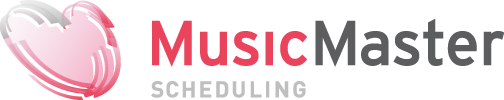MusicMaster Blog
Customizing Your Hour or Sweep Targets posted on December 12th, 2022
Customizing Your Hour or Sweep Targets
By Dave Tyler
There are all kinds of ways to control the sound of your radio station. Today I want to use a specific Attribute field that I have for “Era”. This station has songs from the 70s to today. I have my library’s songs coded for this and although it has songs from all Eras I want it to lean late 90s-2000s. In my example I want to use the Hour Target rule to nudge MusicMaster to schedule to my preference. When I add the Hour Target rule from my Attribute Field Rules/Era folder, the meter I see goes from 1-9 which is a bit confusing. Mostly because my 1 code is actually the code for my 2020+ songs so this meter goes from 2022+ to 1970s, 1980s, 1990s and 2000s. Out of order and hard to understand if I want to use this rule.
The cause of this is the Value field in the Attribute Code editor for Era. If I change the value to match the Era names then you will see the meter becomes much more understandable and easier to use.
MusicMaster gives you the power to customize just about everything in your database and this is one easy way to get more of the sound you want and a view that makes adjustments even easier.
If you have any questions just contact your dedicated Support rep. We love to help!