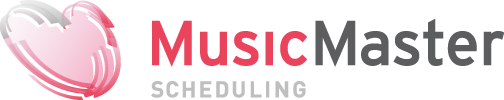MusicMaster Blog
Rules for Good Rotations posted on December 16th, 2011
By Marianne Burkett
I have many clients who call and ask why their song rotations aren’t what they want. In most cases it is simply because the wrong rule is being used. So, which rules should you use?
A good understanding of your Turnover Analysis is key in determining which rule or rules to use in any specific category. To launch your “Turnover Analysis”, click on the large blue, double-arrow icon in MusicMaster’s Toolbar. From there, you will be able to see your short, mean (average) and long turnover times for each category. The graph that you’ll see also helps you to visualize what your rotations would look like without any rules at all, plus a search depth of one.
Here’s how I build “traditional” rotation rules that make sense for each category:
Leave Turnover Analysis open and then open your Rule Tree, right click on the words MusicMaster Rule Tree and expand all. For me, the most important rule is Minimum Rest. Make sure your settings are not too high or too low for each category. You can look at your Turnover Analysis for recommended Minimum Rest settings or you can launch your Rules Wizard which is located at the top of your rule tree in the shape of a magic wand. The Wizard knows what your Minimum Rest settings should be, because he is a Wizard! Trust the Wizard. If the Recommended setting seems low, remember that the Wizard takes into account the size of the category and the clock calls.
Now, on to rotation rules. If you’ve got a small category that turns over several times a day or every day, you’re going to be looking at “Day Offset” rules.
 The Day Offset rule looks at the days. So if you have a 1 day 1 hour Day Offset, the song will stay out of the same hour (from hour marker to hour marker) the next day. We also have Sliding Day, Exclusive Day Offsets and Day Exclusion Masks. Those rules offer a bit more flexibility in protection from the prior days. I will typically push the envelope with a wider rule in the Breakable folder and then relax it for the Unbreakable Folder (IF there is ample “Search Depth” in the category). With that being said, I always look at Turnover Analysis first before determining what rules to use.
The Day Offset rule looks at the days. So if you have a 1 day 1 hour Day Offset, the song will stay out of the same hour (from hour marker to hour marker) the next day. We also have Sliding Day, Exclusive Day Offsets and Day Exclusion Masks. Those rules offer a bit more flexibility in protection from the prior days. I will typically push the envelope with a wider rule in the Breakable folder and then relax it for the Unbreakable Folder (IF there is ample “Search Depth” in the category). With that being said, I always look at Turnover Analysis first before determining what rules to use.
If you have a category that turns over slowly– you should probably install a “Play Offset” rule.
Play Offsets look at the plays. For instance, my Secondary Gold category turns over every five and a half, but I also use Gold Recycling for the overnight shift – so that play is almost automatic. Add those recycle plays as well, to look back at the total song history. So I may set the Play Offset like this: 5 plays 3 hours.
 With “Play Offset” or “Shift Rotation” rules you’ll see some options for Max Days or Test Past days only. If the Max Days box is visible, make sure you consider how long it will be before you re-set the rule. If you leave the Max Plays box unchecked, you could be testing plays well in the past. We had one user who didn’t do this and ended up testing against last year’s Christmas music. If you don’t care about plays “x” number of days back, check this box and put in that number of plays.
With “Play Offset” or “Shift Rotation” rules you’ll see some options for Max Days or Test Past days only. If the Max Days box is visible, make sure you consider how long it will be before you re-set the rule. If you leave the Max Plays box unchecked, you could be testing plays well in the past. We had one user who didn’t do this and ended up testing against last year’s Christmas music. If you don’t care about plays “x” number of days back, check this box and put in that number of plays.
One important thing to remember when setting up rules is that ample Search Depth is required to allow MusicMaster to find a song that passes your rules without giving you unwanted, Unscheduled positions. I also like using the traditional rules as worst-case scenario type rules, then enhancing the rule structure with our Optimum Goal Scheduling Rules. Our Optimum Goal Scheduling rules will look through your entire search depth and back up to the best choice for that moment in the schedule.
I could go on and write an entire book about the art of Music Scheduling, but this is a blog and it should be thought provoking. As always – if you have any questions or need advice, contact your Music Scheduling consultant here at MusicMaster.