MusicMaster Blog
Changing it up for Summer! Seasonal Psychology Publicado por Joseph Knapp en mayo 7th, 2010
By Marianne Burkett
Summer is coming and thoughts of warm afternoons at the park, pool or beach start circling your brain. You can’t wait. What you’re wondering right now is should you adjust your station programming to reflect the psychology of the season? Is that going to cause you hours of agonizing work in editing logs, or can you easily adjust your rules to force those summer fun songs into each hour?
If you’re interested in programming more Summer-time songs, the first thing you should do is create a Summer-time Sound Code in your database. (If you don’t have a Sound Code field, use one of your own Attribute fields, or ask us. We can help you add any fields you like to your database.)
Go to Dataset/Library/Attributes and create your code!
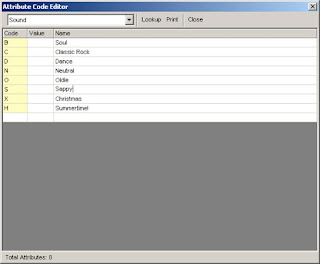 Next: Take a backup-just in case you change your mind!
Next: Take a backup-just in case you change your mind!
Sort your active music on the screen and go down the list and mark (F7) any songs that are Summery. Be generous! If it’s fun, or it has something to do with Heat, or Surfing or Dancing in the Streets, mark it. Once you’re done marking them all, right click on the Sound Code field, go to the Mass Changer and “Append Specific Attribute” to the Marked songs. Set it up like this:
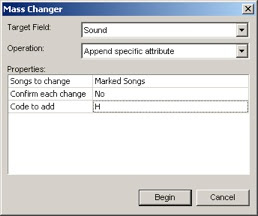 Appending a code just adds a new code to your existing codes! So don’t worry about losing the codes you already have.
Appending a code just adds a new code to your existing codes! So don’t worry about losing the codes you already have.
When you’re done, check to see how many of these songs you actually have using Library Analysis on your Active Music. To launch Library Analysis, put your cursor on the field you’d like to look at, right click and select “Library Analysis”. You’ll see the box below launch.
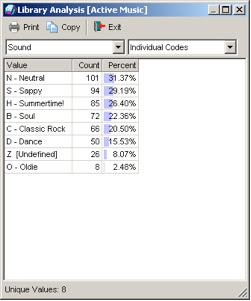 Now, do you have enough to play one, two or more an hour? In the case above, it’s safe to say you can probably get away with two or three Summertime tunes each hour.
Now, do you have enough to play one, two or more an hour? In the case above, it’s safe to say you can probably get away with two or three Summertime tunes each hour.
So, next step, go to the Rule Tree and pull a few rules in:
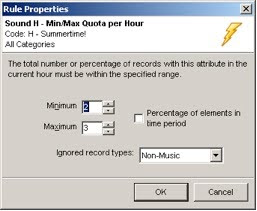 Besides the Min-Max Quota per hour, you may also want to add a Min-Max Quota per sweep rule (if you use sweep markers in your Stopsets), plus a Title or Time Separation to keep the Summertime tunes from clumping together.
Besides the Min-Max Quota per hour, you may also want to add a Min-Max Quota per sweep rule (if you use sweep markers in your Stopsets), plus a Title or Time Separation to keep the Summertime tunes from clumping together.
If you have the an average size library, using the Marking Tools/Mass changer, coding the library, figuring out the math and applying rules might take 30 minutes.
Summertime fun programming… made easy with a minor amount of prep.
Have a fun summer!

