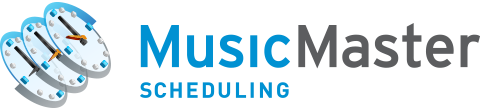MusicMaster Blog
Introduction to the Mass Changer utility in MusicMaster Windows posted on June 24th, 2010
If you haven’t had the opportunity (or the need) to utilize the mass changer, here is a quick overview. The Mass Changer utility is available in Library Maintenance by right clicking on the header row in the QuickEditor or in the field column of the Song Card. If the field does not allow mass changes, the option will not appear. These fields include:
Add Date, Category, Category Plays, Dayparting, Library Plays, Non-Music, Packet, Performance, and Song ID.
The Mass Changer will default to the field you clicked on originally, but you will be able to select any available field by selecting the Target Field.
When you have selected a field to change, you can select from the available mass change Operations. The type of operations available will change depending upon whether you are in a keyword, attribute or text field.
Options available to you (again depending on field type) include:
Convert to UPPER, lower, mixed case case.
Add, remove and assign specific keyword.
Clear field contents.
Extract sub-string and delimited sub-strings.
Assign sequential values.
Search and Replace
Plus several more!
There is also a separate mass changer available for keywords.
Please remember to back up your data before you utilize this tool, and don’t hesitate to contact us if we can assist in advising on the best option for your project.