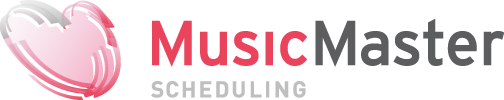MusicMaster Blog
What Version are YOU on? posted on October 21st, 2019
By Marianne Burkett
When you’ve been using MusicMaster for a while, you get used to the occasional service release update. If you’ve been sitting in the same exact version and service release of Musicmaster for more than a year, it’s highly likely you are missing out on some new features! Don’t miss out on the new things our development team has been working on! We always get our best ideas from our clients and strive to make the software better day in and day out.
WARNING: Before attempting an update, sure to check with your IT department to see if you are permitted to update the software. Remember, some companies mandate which version to run. In addition – you should discuss this with your VP of Programming, Operations Manager or Program Director as well – as it’s important all users in a station cluster are on the same version. You may not have the proper credentials to update so it’s imperative you check with Engineering before doing anything regarding any update.
The updates come every so often, there is no set schedule. There are several ways you can look for the update:
When the software is open, you can go to Help/Check for Update.
From the Start Menu, find MusicMaster in the list and expand that to see Check for Updates
Login to the Musicmaster support portal and download the version of your choice.
Once you’ve updated your data to the newer version (main number, not service release), remember you cannot “revert” back to an older version unless you have a backup in that older version! As long as the first digit doesn’t change though you are okay. For instance, if you are on version 6 and upgrade to version 7, you would need a backup of version 6 data to go back to version 6. If you were on version 7.0 and upgraded to 7.0.6, you could go back to 7.0 without a problem.
If you have any questions or concerns, please contact your Music Scheduling Consultant.