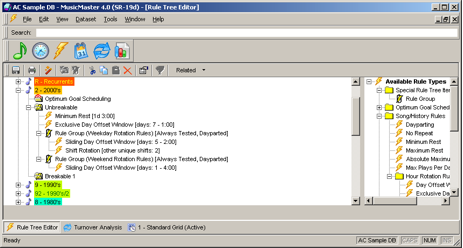Welcome to MusicMaster
KCSN-FM Northbridge; Pro Plus TV Sloveia; WAMO-FM Pittsburgh; RTL Letztebourg Luxembourg; KJUG-FM, KCRZ Visalia; KENZ-FM Salt Lake City; Radio Shoppers Chula Vista; WGPR-HD 3 Detroit; D&C Active Regina
New Website Coming Soon
The new MusicMaster website is just about ready to go online. It’s all new and completely updated with many new features to keep you informed. We’ve also begun using our new domain name, so you can link to the MusicMaster website at http://www.MusicMaster.com. Check out the new look and let us know what you think!
MusicMaster Genius Workshops – World Tour 2011
 These training workshops are an opportunity to really refine your MusicMaster skills, and take advantage of many hidden treasures you may not have discovered yet in the software. The curriculum is beneficial to the beginner as well as an experienced user.
These training workshops are an opportunity to really refine your MusicMaster skills, and take advantage of many hidden treasures you may not have discovered yet in the software. The curriculum is beneficial to the beginner as well as an experienced user.
Wednesday July 13th 1p-5pm Minneapolis, MN We are just two weeks away and looking forward to seeing you in the Twin Cities. This is a FREE workshop and will take place just prior to the start of The 36th Conclave Learning Conference at the same hotel as the convention. There is still time to register, but we need to know you are coming. To reserve your space in the workshop contact Mark Bolke. You can register for The Conclave here. Group rates are available.
Thursday and Friday November 10-11 Potsdam, Germany Attendees for this workshop will have the opportunity to choose between one of three courses. There will be a beginners track for users relatively new to MusicMaster, a more advanced group for those users who want to take their skill set to a higher level, and and the third track will focus on special techniques for our television/video programmers. More information and registration information is available here. If you have additional questions contact Rainer Eichhorn.

Industry Event Calendar
 If you are planning to attend any of these upcoming events let us know. We would love the opportunity to say hello, share a cup of coffee, or help with any questions you may be having.
If you are planning to attend any of these upcoming events let us know. We would love the opportunity to say hello, share a cup of coffee, or help with any questions you may be having.
- The Conclave July 14-16, Minneapolis
- Monitor Latino Convention August 15-18, Guadalajara, Mexico
- IBC 2011 Amsterdam, September 8-13
- NAB Chicago, September 14-16
- Broadcast India, Mumbai, October 20-22
- CBI Fall Convention, Orlando, October 27-30
MusicMaster Pro-Team: Bob Hamilton
 Bob Hamilton is President of Hamilton Communications, specializing in Management, Programming, Music direction, talent improvement, promotion marketing, Sales/Programming development and station cash flow! Forty-five years of Programming/Managing stations. Previous station owner. National Music Director for RKO Radio Stations consulted, WNEW AM New York, KRLA LA, KTWV LA, KLAC LA, KABL SF, B-103 Long Island, KGW Portland, KJUL Las Vegas, KLUV Dallas, KEZW Denver, Route 81 Radio, First Broadcasting, Chancellor, AM’FM Stations. Clear Channel Radio. King Broadcasting.
Bob Hamilton is President of Hamilton Communications, specializing in Management, Programming, Music direction, talent improvement, promotion marketing, Sales/Programming development and station cash flow! Forty-five years of Programming/Managing stations. Previous station owner. National Music Director for RKO Radio Stations consulted, WNEW AM New York, KRLA LA, KTWV LA, KLAC LA, KABL SF, B-103 Long Island, KGW Portland, KJUL Las Vegas, KLUV Dallas, KEZW Denver, Route 81 Radio, First Broadcasting, Chancellor, AM’FM Stations. Clear Channel Radio. King Broadcasting.
Our purpose is to help you gain market position and win, resulting in cash flow success. We offer programming that works with sales and programming. We are not satisfied until you win! We work with all aspects of station operation from traffic to engineering to sales to management. We cover all the bases.
Personal successes include building K-EARTH 101 from ground one and making it the premier Oldies station in the nation; making WNAK AM/FM the premier Adult Standards station in the country; building Adult radio that works including success stories like KSFO/KYA San Francisco; turning Magic 61 into the standards station; taking KABL from nothing to 35-64 winner in San Francisco; and, winning two awards from the NAB.

The MusicMaster Pro-Team is comprised of experienced broadcast consultants and programmers who are available to assist MusicMaster clients with programming advice. Their services are available under this cost effective program with no long term commitment required, and can be added to your existing software support plan. Information on each MusicMaster Pro-Team member is available below. If you would like to retain the services of one of the MusicMaster Pro-Team members or have questions about the specifics of the program contact Mark Bolke Vice President/COO at (651) 405-9119 or mark@mmwin.com.
See the complete MusicMaster Pro-Team Roster.
 Quick Tip: Most-Rested Perfect Song
Quick Tip: Most-Rested Perfect Song
When you’re looking for a replacement song, you can find the most-rested perfect song very quickly in the Schedule Editor. The short-cut [Shift-F9] will automatically search for that song and actually insert it into your log. This shortcut bypasses the replacement window entirely to speed up your editing process.
Recent Feature Article from the MusicMaster Blog
Alternate Categories
By Paul Ziino
Once set up, Alternate Categories within MusicMaster can offer a lot of options to music programmers. The basic concept is that in some dayparts you want a song to rotate in one category, but in other dayparts it should rotate in a different category. However you want MusicMaster to count plays in both categories for that song’s play history… (Read more.)
Music Master of the Month

 John Bradley
John Bradley
Custom Channels
SBR Creative Media
Boulder, Colorado
“I started using MusicMaster in the 1980’s just a few years after Joe Knapp created it. MM always keeps innovating, evolving, and adapting to keep us up-to-date.
We use MusicMaster daily in our two companies. Custom Channels provides music and messaging for in-store and online radio. Clients include Whole Foods, Life is good, Floyd’s Barbershops and the Bonnaroo music festival. SBR Creative Media advises radio stations on programming.
“We currently run 60 databases from the MusicMaster Enterprise system along with advising radio stations that run their own MusicMaster, so we’ve seen many different ways MusicMaster is used. When we owned our own radio stations there was no hesitation about using MusicMaster.
“It’s difficult to rank the best features of MusicMaster because it really is the sum of the interconnected functions that make MusicMaster such a marvelous software program. We especially like that it’s so fun to use. The colors, the personalization, being able to listen to every song, and the depth of features make manipulating a music library really fun!
“Finally, we can’t say enough about the MusicMaster support staff. They always treat us well when answering our dumb questions or when giving us a creative solution when we want to do something out of the ordinary with MusicMaster.”





 These training workshops are an opportunity to really refine your MusicMaster skills, and take advantage of many hidden treasures you may not have discovered yet in the software. The curriculum is beneficial to the beginner as well as an experienced user.
These training workshops are an opportunity to really refine your MusicMaster skills, and take advantage of many hidden treasures you may not have discovered yet in the software. The curriculum is beneficial to the beginner as well as an experienced user.
 Bob Hamilton is President of Hamilton Communications, specializing in Management, Programming, Music direction, talent improvement, promotion marketing, Sales/Programming development and station cash flow! Forty-five years of Programming/Managing stations. Previous station owner. National Music Director for RKO Radio Stations consulted, WNEW AM New York, KRLA LA, KTWV LA, KLAC LA, KABL SF, B-103 Long Island, KGW Portland, KJUL Las Vegas, KLUV Dallas, KEZW Denver, Route 81 Radio, First Broadcasting, Chancellor, AM’FM Stations. Clear Channel Radio. King Broadcasting.
Bob Hamilton is President of Hamilton Communications, specializing in Management, Programming, Music direction, talent improvement, promotion marketing, Sales/Programming development and station cash flow! Forty-five years of Programming/Managing stations. Previous station owner. National Music Director for RKO Radio Stations consulted, WNEW AM New York, KRLA LA, KTWV LA, KLAC LA, KABL SF, B-103 Long Island, KGW Portland, KJUL Las Vegas, KLUV Dallas, KEZW Denver, Route 81 Radio, First Broadcasting, Chancellor, AM’FM Stations. Clear Channel Radio. King Broadcasting.

 John Bradley
John Bradley